Overview
Welcome Educators. This 24/7/365 access portal will point you to the right assistance for any Pearson product or service. Our professional support team is here to ensure an engaging, safe and successful online experience for you and your learners.

Instructor Access & Resources
Quickly create your Pearson account and download instructor resources to supplement a textbook.

On-Demand Learning
Get your course up and running. Explore our library of on-demand webinars.

Quick Start Guides
Jump start your course set up and learn about useful platform features to implement.
New user? Set up your Pearson Educator Account here

See how to create a
Pearson Educator account.
Once logged in, you can tap into many enhanced yet user-friendly Pearson learning platforms like MyLab, Mastering, and Revel.

Access the latest instructor resources, request exam copies, keep track of your titles, and more.
Current user?

Log in here to download numerous teaching resources — electronic files for presentations, instructor manuals, premium LMS content, test item files, TestGen software, and more.
Instructor resources
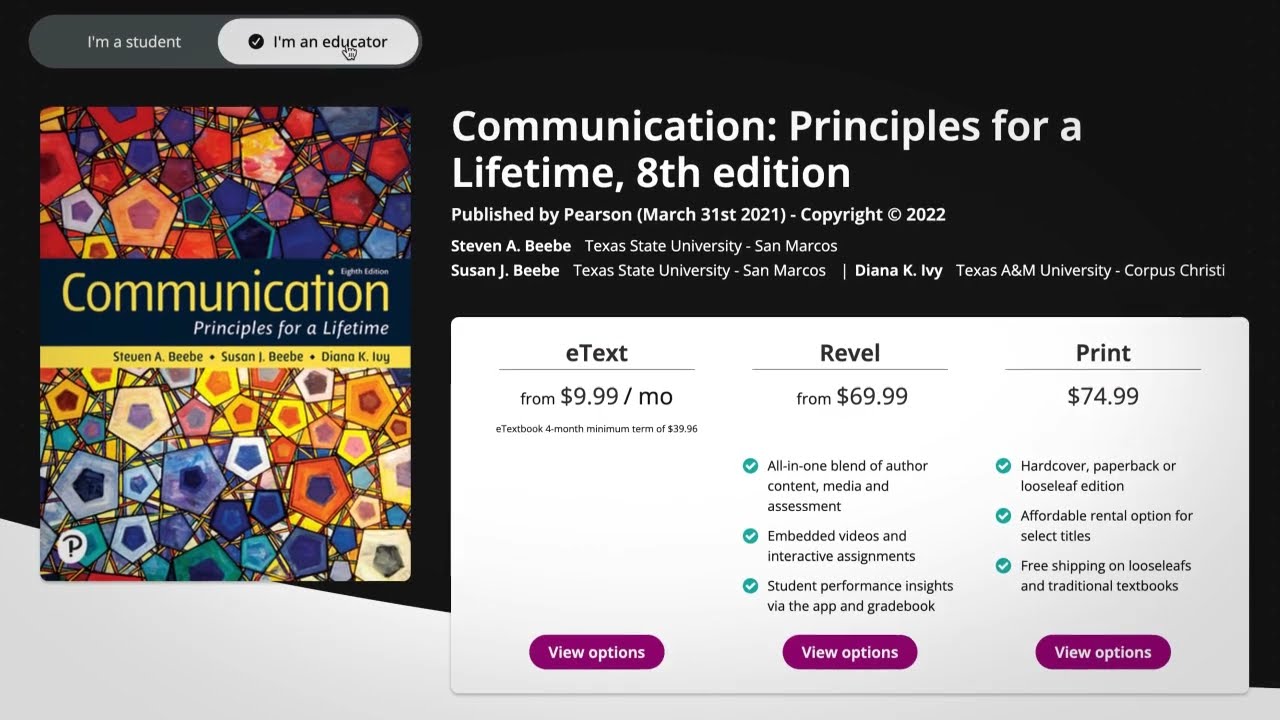 Play
Play
Webinars
In these on-demand webinars, Pearson Faculty Advisors share best practices for the creation and implementation of online courses and tests, including topics around teaching online, accessibility, assignment creation and settings, schedule development and course pacing, as well as gradebook organization and reporting.
Additionally, expert authors and educators lead free professional development sessions on the latest topics in online education in our spring Digital Learning Webinar Series.

Faculty Support
Monday–Friday; 8am–8pm ET
Require assistance setting up your courses? Book a time to speak with a Faculty Support Rep or email us at
customersuccess@pearson.com.

Tech Support
24/7/365 including holidays
Contact a technical support rep to troubleshoot any issues or report error messages with our online products.

Order Management
24/7/365 including holidays
Need support with placing orders, payments or shipments? Directly connect with an order management rep.

Sales Support
Get in touch with your sales rep for guidance on course materials and technology options.