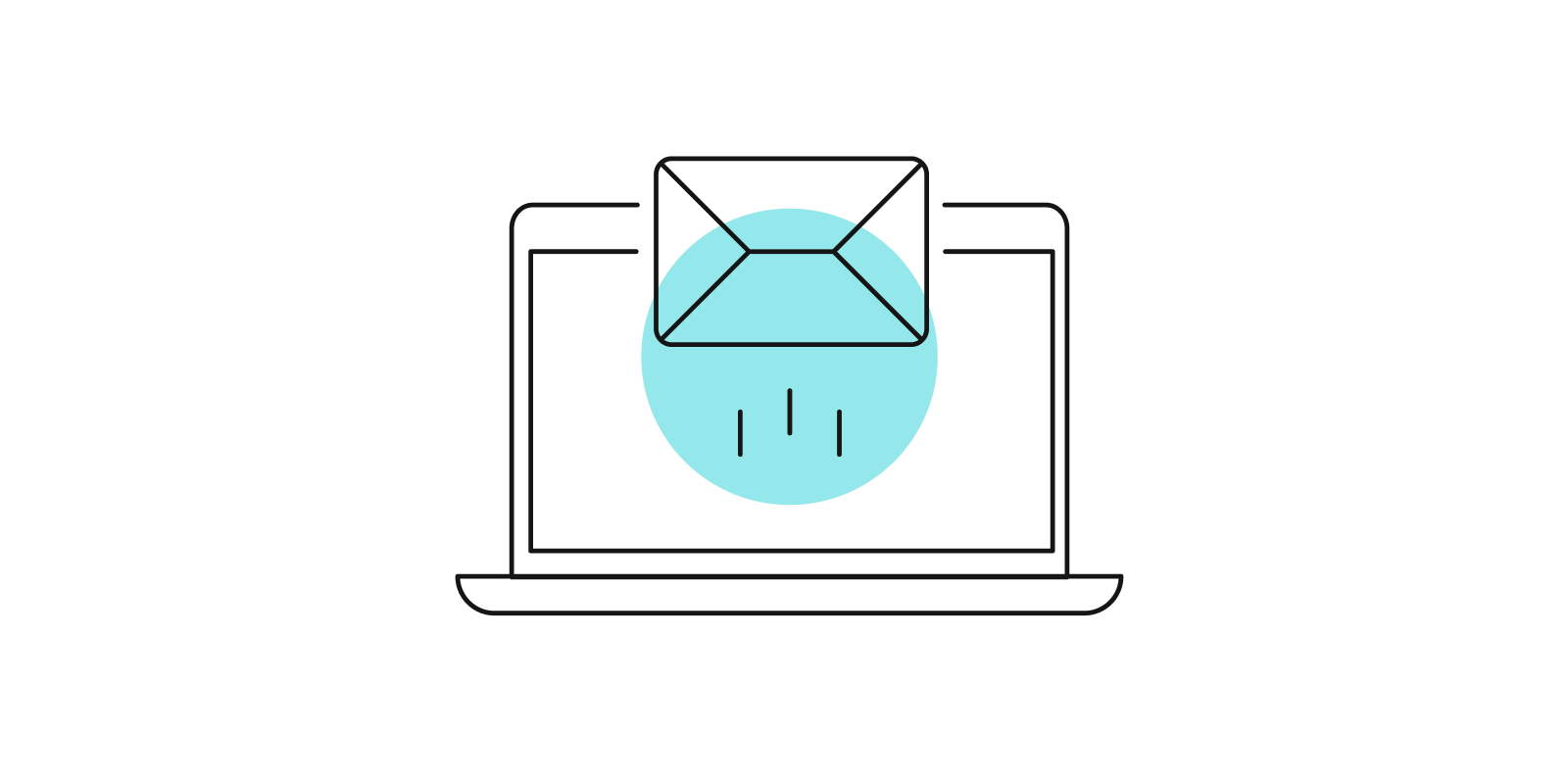4 ways Maryville University has taken science labs into the virtual classroom

When the COVID-19 pandemic forced colleges and universities to move to remote learning environments, many universities lacked preexisting contingency plans or infrastructures for running not just some of their classes but all of them online. Suddenly, many professors were working on short notice to implement online course management tools and facing numerous logistical hurdles along the way.
The challenge became even more perplexing for science professors. How do you teach a lab course which, by definition, requires students to be physically present and handle various kinds of technology and equipment?
At Maryville University, lab work roughly constitutes 50 percent of a given undergraduate science course, and many science and lab courses have already been utilizing a hybrid system that combines both in-person and online study.
The immediate transition of moving classes online has therefore not presented as much of a challenge as figuring out how to translate the physical lab components to a completely virtual platform, as well as make this transition a viable solution for the longer term.
Faced with this challenge, Maryville’s science faculty have implemented creative and innovative solutions to ensure that their students could fulfill the lab components of their courses without access to physical labs.
Dr. Kelly Lave, Assistant Professor of Physics, and Dr. Stacy L. Donovan, Associate Professor of Biology and Forensic Science, are two such members of Maryville’s science faculty. They have been able to come up with viable solutions that work for their students, providing them with an experience that is equally as beneficial as an in-person lab.
Taking a closer look at some of the ways they’ve been able to bring the lab into students’ homes may inspire and guide instructors who are in search of innovative solutions for teaching lab classes virtually.
1. At-home data collection for students to analyze using digital tools
Before the coronavirus crisis hit, Professor Kelly Lave had been having her physics lab students use a suite of wireless measuring devices and software from PASCO, a provider of science education tools.
While teaching from home, she now acts as a surrogate interface between student and equipment by using the PASCO devices to take measurements that students would normally take themselves and then sending the raw data to the students for them to analyze. This removes a step that students are already familiarized with, the measuring, and allows them to focus on building their critical thinking skills by analyzing the data and drawing conclusions from it.
As an example, for a lab segment about pressure, Lave connected a wireless pressure sensor to a syringe, partially pulled the plunger out and then pushed it back in.

(photo: Kelly Lave)
Lave then sent the data to her students and provided any additional data they also needed, such as images of readings from a room thermometer when the measurement was taken. Their task was then to populate the data in the software, analyze and draw conclusions using ideal gas law to determine the amount of material in the syringe.
2. Streamlining the experience through simulation apps for a physics lab
Another of Professor Lave’s examples involves the use of PhET (Physics Education Technology), a freely accessible online suite of simulation tools provided by the University of Colorado Boulder. Some of the PhET tools are just simulations of scientific concepts; others allow for interaction, such as the circuit builder simulator which Lave has been using with her students.

(source: PhET via phet.colorado.edu)
Lave believes that PhET’s circuit simulator makes possible learning experiences that are more streamlined in certain ways than their in-person equivalents. The tool allows students to virtually experiment with all elements of a circuit like in a traditional laboratory setting.
As students assemble the circuit, they get instant feedback through an animation showing the outcome of their circuit build. Likewise, in a lab, if students want to move one part of a circuit, they have to take most of it apart and assemble it again.
Previously, Lave often needed to troubleshoot problems like these that students would encounter. But while using PhET for her online lab lessons, she has been spending far less time troubleshooting or helping students to put their circuits together.
The students have been experiencing little to no problems understanding the material or doing the work, and the ease and straightforwardness of the PhET platform has allowed Lave and her students to focus on teaching and learning, respectively, and to not waste time with steep learning curves.
3. Customized learning pathways through simulation apps for a biology lab
What started for biology professor Stacy L. Donovan as using social media to connect with her students and the Maryville community during the COVID-19 pandemic, and to promote the “wonderful things” that they are doing, led to a discovery of some remarkable EdTech tools that have allowed her to translate her teaching objectives into a fully digital form in a short amount of time.
One of these tools is LabXchange, a platform provided by the Amgen Foundation and Harvard University, which Donovan has been using to simulate the Western blot technique.
LabXchange allows Donovan to visually and systematically guide students through the entire process just like she would do in person, but what she likes about it is that it allows her to tailor the learning experience for each student, via customized learning pathways, depending on their strengths and preferred styles of learning.
For instance, she creates sequences of instructional materials that cover the same material but switch from textual learning to visual learning (and vice versa) so that students can choose the methods that match their learning styles. A system of tracking student engagement then allows Donovan to assess which components are most helpful for her students and which ones could perhaps be removed or replaced, thereby customizing it even further.

(source: LabXchange via labxchange.org)
As with Professor Lave’s experience with PhET, Donovan also appreciates the fact that LabXchange allows her to quicken and facilitate certain lab procedures. The Western blot, for instance, would normally take two days of lab, as well as a significant amount of outside-the-lab preparation by an instructor. With LabXchange it can all be done in one session, or broken up into multiple sessions if students prefer, with no extra prep work required by the instructor.
4. Organizing lab lessons with clear post-lab interaction for students
For an entire semester’s worth of lab lessons, a professor may wish to utilize a variety of platforms to simulate laboratory conditions. There needs to be a framework to tie these together in a cohesive way for students to easily follow, especially in a virtual learning environment. Professor Donovan, like all Maryville professors, uses Canvas as the foundation for this purpose.
For Donovan, she embeds simulations and lab exercises as modules within Canvas in a way that is adjustable and easily understood by students. She ensures to bookend each lab lesson with a standard set of components, such as learning objectives, assignment outline, discussion questions, and post-lab assessments.

(source: Canvas via instructure.com/canvas)
As an example, Donovan often uses Thermo Fisher Scientific’s cell staining simulation tool for lab lessons where she teaches immunostaining. The tool allows students to access the staining simulation, while Canvas provides the command center from which Donovan can cover all other lab components, such as learning objectives, discussions and follow-up questions that she usually would cover during an in person lesson.
There’s no question that lab courses involve additional logistical challenges on top of the already considerable task of bringing all classroom courses online. But what began as necessary responses to a crisis situation have led these science professors to discover and utilize tools and methods that provide opportunities for enhanced virtual experiences for both themselves and their students.
Whether it’s the tools discussed above or other means at their disposal such as virtual field trips, video demonstrations, or using homemade materials to investigate learning outcomes from the lab, these are some of the innovative, alternative solutions for virtual labs that Maryville faculty have used with promising results. Other science professors who are looking for new or additional ideas may find them useful in their own quests to bring the laboratory into students’ homes.