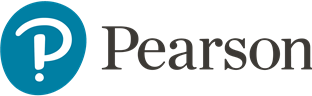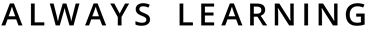Help, I have to take an exam online!
by

Online tests and exams are gaining in popularity but some students find the interaction with a computer intimidating.
Online tests are objective, efficient, and some offer automated grading and instant results – which is a huge bonus for teachers and students. However, some students are worried about the interaction with a computer.
Here are some things you can do to make it easier for them.
• Tell them what to expect.
The first step is to explain the format of the exam to your students. Show them a demo of the exam, and talk them briefly through the types of question and types of interaction with the computer they’ll experience during the exam.
• Practise as much as possible.
Include exam-type practice in your teaching all year round. Each exam will feature particular kinds of exercises, and you should get your students familiar with these. From doing multiple choice questions to describing a picture, many tasks will be very easy to implement in your lessons. Familiarize yourself with all the task types, especially those that might be particularly difficult for your students, and make sure you give them enough practice. Whenever possible, time your students’ work so they get used to the time limit during the exam.
• Use digital platforms.
Many schools already include digital components in their teaching. Practising online helps students to become accustomed to interacting with a computer. If your material doesn’t include any digital components, consider supplementing your teaching with free tools available online.
• Do a mock test.
Many online tests will have a sample test or mock test available for practice. They are meant to acquaint your students with the questions, requirements and format of the whole exam. They allow your students to experience the exam as it really is, but without the exam stress. It’s extremely important to use all the mock-exam moments that are available. They are the best tools to get your students comfortable with the exam.
• Plan the location.
When choosing the location, bear in mind that you should leave as much room between the students as possible, especially if they will be doing speaking tasks with a computer. It will be reassuring for the students to know they’ll have some private space and that they won’t disturb each other. You can base the size of each group to be tested on the capacity of the exam room.
• Good equipment.
It goes without saying that you need to ensure a good Internet connection during the online exam, but headsets are equally important. If your students need to do listening and speaking tasks on the computer, make sure you have good quality, noise-cancelling head-sets with microphones for every student. Good head-sets will also help the students to maintain their concentration.
• The importance of concentration.
Your students will be interacting with a machine and the tasks will be probably be timed. Explain to your students that it’s important to stay focused on their own individual exams.
• Talking to the computer.
Young people these days are digital natives, but some of them still find it strange to talk to a computer for the first time in an exam. If the exam has a speaking part, explain that they should speak in their normal tone of voice; there’s no need to whisper or shout. They should speak clearly, but at their regular tempo. Rushing or speaking deliberately slowly might break their concentration. It helps some students to “forget” the computer is there and imagine they are talking to themselves. Talking aloud and repeating the material they’ve learned is a tried and tested exam strategy that can help students to feel more at ease when doing the actual speaking task.
• What about the others?
The students might feel embarrassed about starting to talk, and worried that their peers will hear them and judge their answers. Explain that the headphones will prevent others from hearing their answers. You can also stress that many online exams are adaptive and have random questions – which means there’s no point in listening to others and comparing yourself to them.
• What if something goes wrong?
Agree the emergency procedure with your students. Knowing what to do if something goes wrong with their computer or Internet connection, for example, will make your students feel more relaxed.
• Bonus tip!
Do the test yourself! If possible, sit the test a couple of times. Knowing the ins and outs of the test will allow you to guide your students more effectively. You will learn about the challenges and pitfalls of each test, meaning you’ll be able to prepare your students better. High-quality test developers should offer training to you and your colleagues. If such opportunities are available, do take advantage of the training to be better prepared.