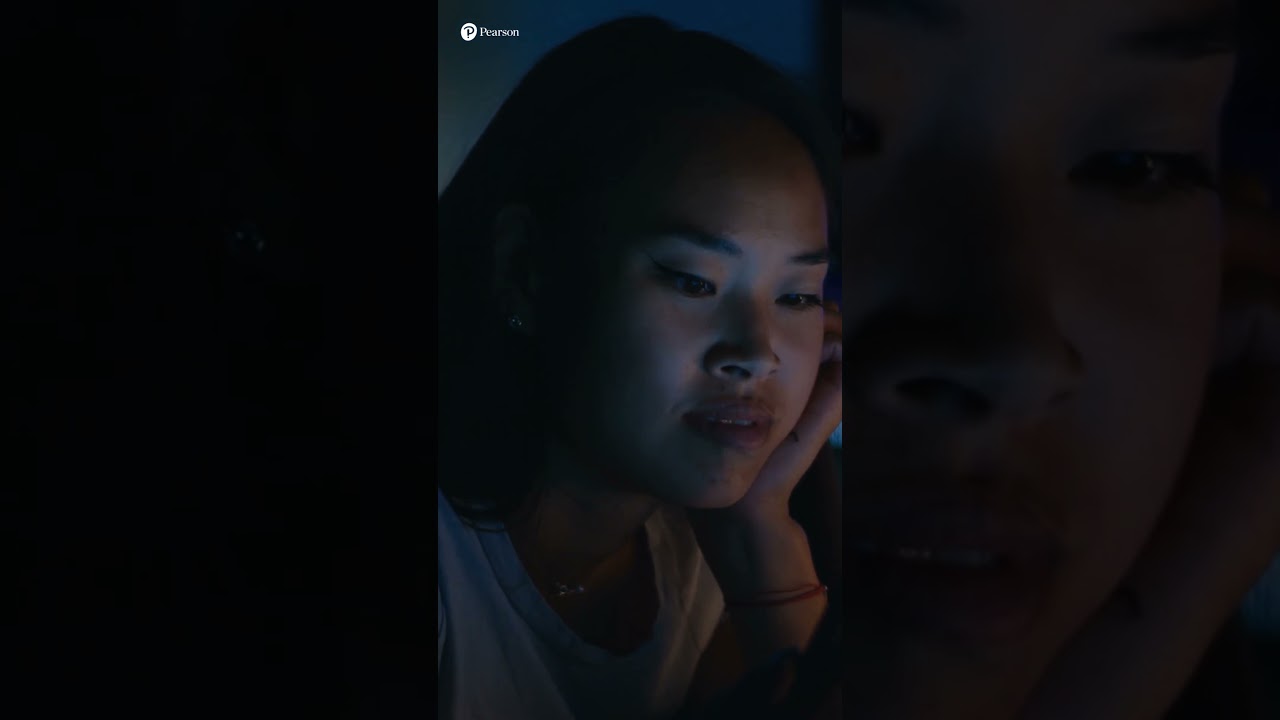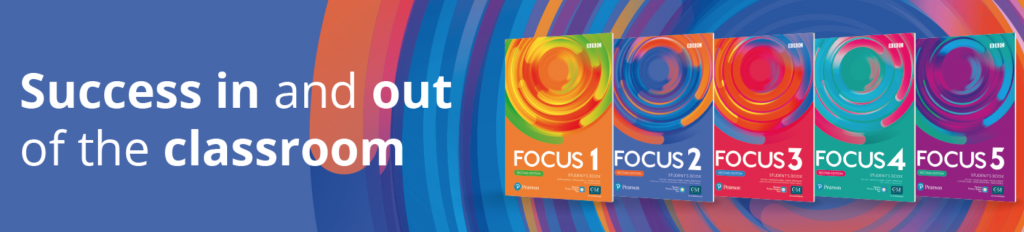Valentine's-themed English words and their origins
Valentine’s Day is a time to share kind words, sweet messages and warm feelings. If you are learning English, this is also a great time to learn new love-related words. Many of these words have interesting histories. Some come from Old English, others arrived from Latin or French. When you know where a word comes from, it can be easier to remember and use it.
This post gives you a simple list of common Valentine words and their origins, plus a few with unusual stories. Read the short explanations, say the words out loud and try a few example sentences.
Core Valentine and love words
Valentine
From Latin "Valentinus", based on "valens", meaning “strong” or “healthy.” The day is named after Saint Valentine. A “valentine” can be the card you send or the person you love.
Love
One of the oldest English words. In Old English, it was "lufu". It is related to German "Liebe" and Dutch "liefde". It has always meant strong feeling and care.
Heart
From Old English "heorte". The heart is a symbol of emotion. The heart shape in art comes from medieval ideas about feeling, not the real organ’s shape.
Romance
From Old French "romans". It first meant stories in Romance languages (from Latin). Later, it became linked with love stories and strong feelings.
Cupid
From Latin Cupido, meaning “desire.” In Roman myth, Cupid is the god who makes people fall in love with his arrows. Today, he is a friendly symbol on cards.
Terms of affection and relationships
Sweetheart
Made from two old words: "sweet" + "heart". It appeared in Middle English from Old English roots. English often creates new ideas by joining simple words.
Darling
From Old English "deorling", meaning “dear little one” or “beloved.” Today, it is a soft, caring way to speak to someone you love.
Beau
From French "beau", meaning “handsome.” In English, a beau is a boyfriend or a male admirer, often in an older or formal style. It is pronounced “boh”. Plural: beaux or beaus.
Fiancé/fiancée
From French. Traditionally, "fiancé" is male and "fiancée" is female, but many people now use fiancé for anyone engaged to marry. The accent marks show the French origin.
Paramour
From Old French "par amour", “through love.” In English, a paramour is a lover, often secret. It shows how words can carry both romance and mystery.
Dating and romantic behavior
Date
In the 19th century, American English started using "date" for a social meeting. The idea comes from marking a day on a calendar. To date means to spend romantic time together.
Adore
From Latin "adorare", through French. To adore means to love deeply and to respect. You can adore a person or a song.
Smitten
From the verb "smite", Old English smitan, “to strike.” If you are smitten, love has “struck” you. This is a strong, playful way to say you fell in love.
Flirt
Probably from a word meaning “to flick” or “to move quickly.” Over time, it came to mean playful romantic behavior. The exact origin is not certain, which makes it an interesting mystery word.
Tryst
A Scots word for a fixed meeting or appointment. Today, a tryst is a secret or private romantic meeting. It keeps the feeling of “an agreed time to meet.”
Serenade
From Italian "serenata", “an evening song,” from a word meaning “calm, clear.” To serenade is to sing or play music to someone you love, often at night.
Gifts, beauty and attraction
Bouquet
Another French word, meaning “a bunch of flowers.” A bouquet of roses is a classic Valentine’s gift. You can also use a bouquet for birthdays and celebrations.
Glamour
From a Scottish form of "grammar". Long ago, grammar also meant learning and sometimes “magic.” Glamour became the word for a special, almost magical beauty or charm.
Chivalry
From Old French "chevalerie", related to cheval, “horse.” It first meant the way of knights on horseback. Later, it became the idea of polite, noble behavior, especially toward others in romance.
Marriage and commitment
Wedding, bride, and (bride)groom
Wedding comes from Old English "weddian", “to pledge.” Bride is from Old English bryd. Groom, in bridegroom, was once "guma", an old word for “man.” Over time, it changed to the familiar groom.
Troth and betrothed
Troth comes from Old English "treowth", meaning “truth,” “faith,” or “loyal promise.” To “plight one’s troth” means “to promise to marry.” Betrothed means “engaged to marry,” from be- + troth.
Honeymoon
"Sweet" + "moon". "Honey" suggests the sweet time after the wedding, and "moon" suggests a month. Long ago, some couples drank honey wine (mead) in the first month of marriage. Today, a honeymoon is the trip after the wedding.
Now you know some new Valentine’s words and where they come from. Use them to share feelings, write messages, and enjoy the season. Make sure to practice: put each word into a simple sentence and practice saying it aloud. You can also make small flashcards and review them for a few minutes each day.