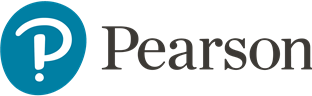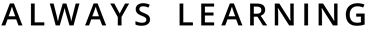“We didn't have to mark the mocks, we had all of their results collated for us, we could access scripts, along with the marks that had been allocated. In terms of knowing what the grade boundaries were like and the quality of the student responses, the online mocks helped us immensely...”
Samantha Roden, Head of English, Qatar International School

Want to learn more?
How to use the service
Find all the guidance you need including creating your Mocks Service account, finding the mocks booking window, submitting student entries and accessing your students’ results in ResultsPlus.
Mocks Service will help save you time
We understand that workload is a huge issue for teachers and mocks season is frequently stated as the tipping point in terms of work life balance. Find out how our Mocks Service can help you save time during busy periods.
Frequently asked questions
We've compiled a set of FAQs in response to feedback from teachers in schools already using the Mocks Service and to provide additional support with the requirements to make entries for your students.
Onscreen assessment
Pearson is at the forefront of innovations in onscreen assessment. We believe it has the power to be truly transformative and can unlock real benefits for learners of all abilities to reflect the way today's learners think and learn.
Webinar and video user guides
Mocks Service launch webinar
Watch this webinar from November 2021 to find out more about our International GCSE Mocks Service and the onscreen assessment opportunities.
Using our onscreen platform
Watch this short video guide to learn more about the platform teachers and students will use when taking a Pearson onscreen mock assessment.
Taking an onscreen assessment
Watch this short video to learn about taking a Pearson onscreen assessment in English and to get a feel for some of the tools students use during the exam.