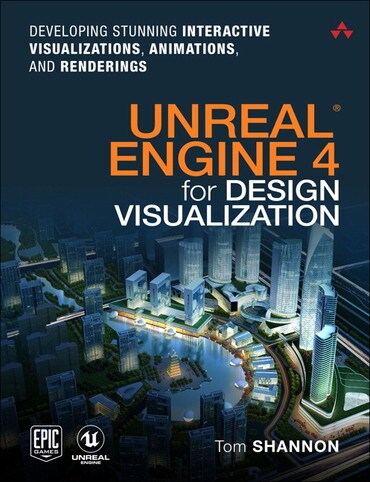
Unreal Engine 4 for Design Visualization: Developing Stunning Interactive Visualizations, Animations, and Renderings, 1st edition
Published by Addison-Wesley Professional (July 24, 2017) © 2018
- Tom Shannon
VitalSource eTextbook
- Available for purchase from all major ebook resellers, including InformIT.com
Title overview
World-class UE4 expert Thomas B. Shannon first introduces Unreal Engine 4’s components and technical concepts, giving readers a strong foundation for all that comes next. Next, he mentors readers through the entire process of building outstanding visualization content for environment, audiences, and customers -- all with realistic, carefully documented, start-to-finish example projects.
Reflecting the questions most often asked about visualization with UE4, Shannon addresses issues ranging from data import and processing to lighting, advanced materials, and rendering. Throughout, all content is written from the perspective of visualization users in architecture, engineering, or science, not gaming. All sample project files may be downloaded at a companion website, as well as bonus video tutorials.
