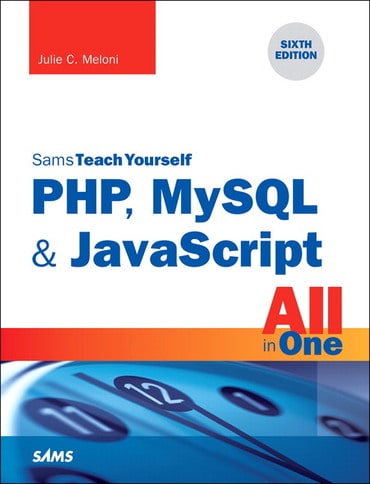
PHP, MySQL & JavaScript All in One, Sams Teach Yourself, 6th edition
Published by Sams Publishing (September 21, 2017) © 2018
- Julie C. Meloni
- Available for purchase from all major ebook resellers, including InformIT.com
Price Reduced From: $44.99
Details
- A print text
- Free shipping
- Also available for purchase as an ebook from all major ebook resellers, including InformIT.com
This product is expected to ship within 3-6 business days for US and 5-10 business days for Canadian customers.
In just a short time, students can learn how to use PHP, MySQL, and Apache together to create dynamic, interactive websites and applications using the three leading open-source web development technologies. Using a straightforward, step-by-step approach, each lesson in this book builds on the previous ones, enabling readers to learn the essentials of PHP scripting, MySQL databases, and the Apache web server from the ground up.
Part I: Web Application Basics
CHAPTER 1: Understanding How the Web Works
A Brief History of HTML and the World Wide Web
Creating Web Content
Understanding Web Content Delivery
Selecting a Web Hosting Provider
Testing with Multiple Web Browsers
Creating a Sample File
Using FTP to Transfer Files
Understanding Where to Place Files on the Web Server
CHAPTER 2: Structuring HTML and Using Cascading Style Sheets
Getting Started with a Simple Web Page
HTML Tags Every Web Page Must Have
Using Hyperlinks in Web Pages
Organizing a Page with Paragraphs and Line Breaks
Organizing Your Content with Headings
Understanding Semantic Elements
How CSS Works
A Basic Style Sheet
A CSS Style Primer
Using Style Classes
Using Style IDs
Internal Style Sheets and Inline Styles
CHAPTER 3: Understanding the CSS Box Model and Positioning
The CSS Box Model
The Whole Scoop on Positioning
Controlling the Way Things Stack Up
Managing the Flow of Text
Understanding Fixed Layouts
Understanding Fluid Layouts
Creating a Fixed/Fluid Hybrid Layout
Considering a Responsive Web Design
CHAPTER 4: Introducing JavaScript
Learning Web Scripting Basics
How JavaScript Fits into a Web Page
Exploring JavaScript’s Capabilities
Basic JavaScript Language Concepts
JavaScript Syntax Rules
Using Comments
Best Practices for JavaScript
Understanding JSON
Using the JavaScript Console to Debug JavaScript
CHAPTER 5: Introducing PHP
How PHP Works with a Web Server
The Basics of PHP Scripts
Code Blocks and Browser Output
Part II: Getting Started with Dynamic Websites
CHAPTER 6: Understanding Dynamic Websites and HTML5 Applications
Refresher on the Different Types of Scripting
Displaying Random Content on the Client Side
Understanding the Document Object Model
Using window Objects
Working with the document Object
Accessing Browser History
Working with the location Object
More About the DOM Structure
Working with DOM Nodes
Creating Positionable Elements (Layers)
Hiding and Showing Objects
Modifying Text Within a Page
Adding Text to a Page
Changing Images Based on User Interaction
Thinking Ahead to Developing HTML5 Applications
CHAPTER 7: JavaScript Fundamentals: Variables, Strings, and Arrays
Using Variables
Understanding Expressions and Operators
Data Types in JavaScript
Converting Between Data Types
Using String Objects
Working with Substrings
Using Numeric Arrays
Using String Arrays
Sorting a Numeric Array
CHAPTER 8: JavaScript Fundamentals: Functions, Objects, and Flow Control
Using Functions
Introducing Objects
Using Objects to Simplify Scripting
Extending Built-in Objects
Using the Math Object
Working with Math Methods
Working with Dates
The if Statement
Using Shorthand Conditional Expressions
Testing Multiple Conditions with if and else
Using Multiple Conditions with switch
Using for Loops
Using while Loops
Using do…while Loops
Working with Loops
Looping Through Object Properties
CHAPTER 9: Understanding JavaScript Event Handling
Understanding Event Handlers
Using Mouse Events
Using Keyboard Events
Using the load and unload Events
CHAPTER 10: The Basics of Using jQuery
Using Third-Party JavaScript Libraries
jQuery Arrives on the Scene
Preparing to Use jQuery
Becoming Familiar with the $().ready Handler
Selecting DOM and CSS Content
Manipulating HTML Content
Putting the Pieces Together to Create a jQuery Animation
Handling Events with jQuery
Part III: Taking Your Web Applications to the Next Level
CHAPTER 11: AJAX: Remote Scripting
Introducing AJAX
Using XMLHttpRequest
Creating a Simple AJAX Library
Creating an AJAX Quiz Using the Library
Debugging AJAX-Based Applications
Using jQuery’s Built-in Functions for AJAX
CHAPTER 12: PHP Fundamentals: Variables, Strings, and Arrays
Variables
Data Types
Using Expressions and Operators
Constants
Understanding Arrays
Creating Arrays
Some Array-Related Constructs and Functions
CHAPTER 13: PHP Fundamentals: Functions, Objects, and Flow Control
Calling Functions
Defining a Function
Returning Values from User-Defined Functions
Understanding Variable Scope
Saving State Between Function Calls with the static Statement
More About Arguments
Testing for the Existence of a Function
Creating an Object
Object Inheritance
Switching Flow
Implementing Loops
CHAPTER 14: Working with Cookies and User Sessions
Introducing Cookies
Setting a Cookie
Deleting a Cookie
Overview of Server-Side Sessions
Working with Session Variables
Destroying Sessions and Unsetting Session Variables
Using Sessions in an Environment with Registered Users
CHAPTER 15: Working with Web-Based Forms
How HTML Forms Work
Creating a Form
Accepting Text Input
Naming Each Piece of Form Data
Labeling Each Piece of Form Data
Grouping Form Elements
Exploring Form Input Controls
Using HTML5 Form Validation
Submitting Form Data
Accessing Form Elements with JavaScript
Accessing Form Elements with PHP
Using Hidden Fields to Save State in Dynamic Forms
Sending Mail on Form Submission
Part IV: Integrating a Database into Your Applications
CHAPTER 16: Understanding the Database Design Process
The Importance of Good Database Design
Types of Table Relationships
Understanding Normalization
Following the Design Process
CHAPTER 17: Learning Basic SQL Commands
Learning the MySQL Data Types
Learning the Table-Creation Syntax
Using the INSERT Statement
Using the SELECT Statement
Using WHERE in Your Queries
Selecting from Multiple Tables
Using the UPDATE Statement to Modify Records
Using the REPLACE Statement
Using the DELETE Statement
Frequently Used String Functions in MySQL
Using Date and Time Functions in MySQL
CHAPTER 18: Interacting with MySQL Using PHP
MySQL or MySQLi?
Connecting to MySQL with PHP
Working with MySQL Data
Part V: Getting Started with Application Development
CHAPTER 19: Creating a Simple Discussion Forum
Designing the Database Tables
Creating an Include File for Common Functions
Creating the Input Forms and Scripts
Displaying the Topic List
Displaying the Posts in a Topic
Adding Posts to a Topic
Modifying the Forum Display with JavaScript
CHAPTER 20: Creating an Online Storefront
Planning and Creating the Database Tables
Displaying Categories of Items
Displaying Items
Using JavaScript with an Online Storefront
CHAPTER 21: Creating a Simple Calendar
Building a Simple Display Calendar
Creating the Calendar in JavaScript
CHAPTER 22: Managing Web Applications
Understanding Some Best Practices in Web Application Development
Writing Maintainable Code
Implementing Version Control in Your Work
Understanding the Value and Use of Code Frameworks
Appendixes
APPENDIX A: Installation QuickStart Guide with XAMPP
APPENDIX B: Installing and Configuring MySQL
APPENDIX C: Installing and Configuring Apache
APPENDIX D: Installing and Configuring PHP
Need help? Get in touch
