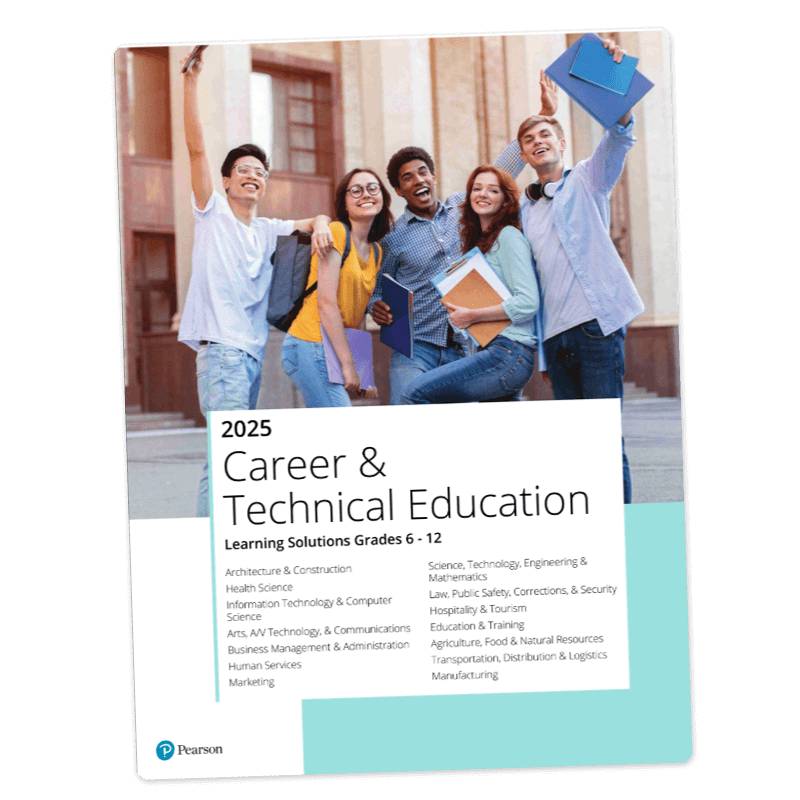Java Software Solutions, Foundations of Program Design, 10th Edition © 2024
John Lewis | William Loftus

Java Software Solutions equips students with the knowledge and skills they need to design true object-oriented solutions. Concepts progress naturally, from learning to use objects to learning how to write them. Sound programming practices are introduced and reinforced, preparing readers to write good software. Small and large real-world examples help hone the problem-solving skills needed to write well-designed software.
The 10th edition is updated to keep pace with the ever-evolving Java language. New examples and sections keep the material fresh and improve the discussion of individual topics.
An object-oriented approach
- A measured approach to objects teaches how to use objects before learning how to write them.
- Sound programming practices are introduced and reinforced to show how to write good software, not just how to program.
- Fully implemented examples demonstrate key concepts. Small, readily understandable examples are intertwined with larger, more realistic examples.
- Optional graphics tracks sections serve as excellent examples of object-orientation, covering graphics and GUIs in a natural progression.
- Software failure vignettes discuss real-world flaws and failures in software design, encouraging students to adopt sound design practices from the start.
Updated features of this title
- Discussions, examples and content reflect the ever-evolving Java language.
- Example demonstrating an array of objects in chapter 8.
- Section covering maps and their implementation in the Java API.
- Coverage of the use of the var keyword to simplify complex variable declarations.
- Section on lambda expressions, especially as they relate to the management of collections, in chapter 13.
Features of Revel for the 10th edition
- Assignable and automatically graded programing exercises let students experience the power of practice and receive immediate personalized feedback based on their responses. End-of-section quizzes and end-of-chapter programming projects let you gauge student comprehension frequently and address learning gaps.
- VideoNotes show how to solve problems completely, from design through coding, in narrated step-by-step tutorials.
- Live code examples let students practice what they've learned in a live coding environment by modifying or adding to pre-populated code and viewing the results.
- Code animations step students though the code line-by-line, showing what happens in the program.
- Simple code exercises assess students' understanding at regular intervals, building their confidence before moving on.
- Checkpoint self-assessments test students' new-found knowledge with multiple-choice and matching questions at the end of each section.