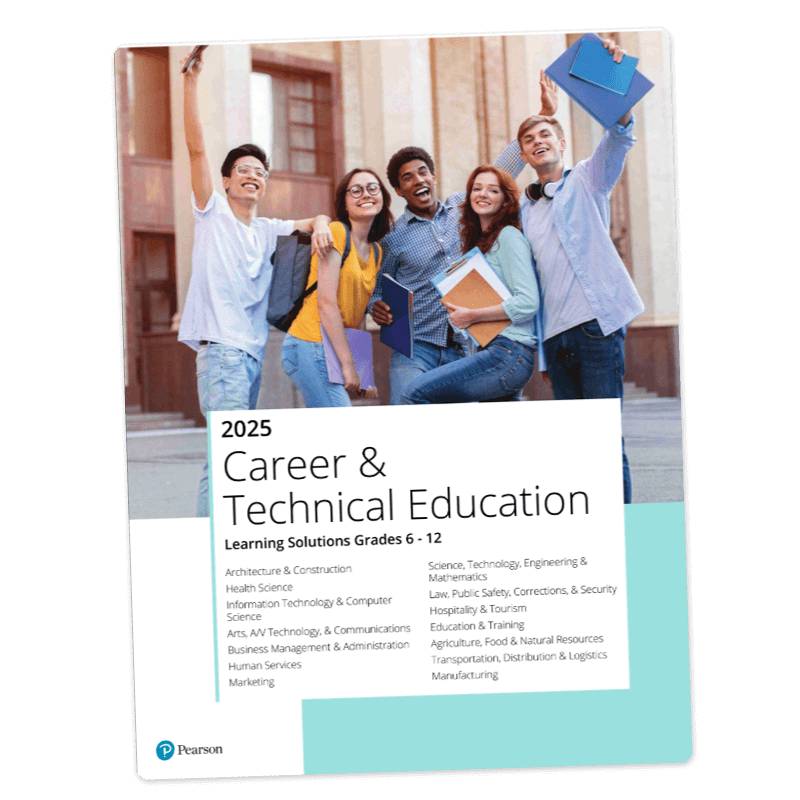Introduction to Computers & Information Technology: Preparing for IC3 Certification, 4th Edition © 2022
Suzanne Weixel

Introduction to Computers and Information Technology meets the standards for IC3 Certification.
Introduction to Computers & Information Technology guides students to digital literacy that they can apply at home, work, or school. The updates to this edition also cover devices such as smartphones and services including cloud computing.
- Clear language
- Engaging content
- Industry standards
- Flexible online platform
- Prepare for the IC3 GS6 exams
Introductory Computer and Information Technology CTE with digital integration
Help students gain understanding and confidence in using various computers and IT devices they will encounter.
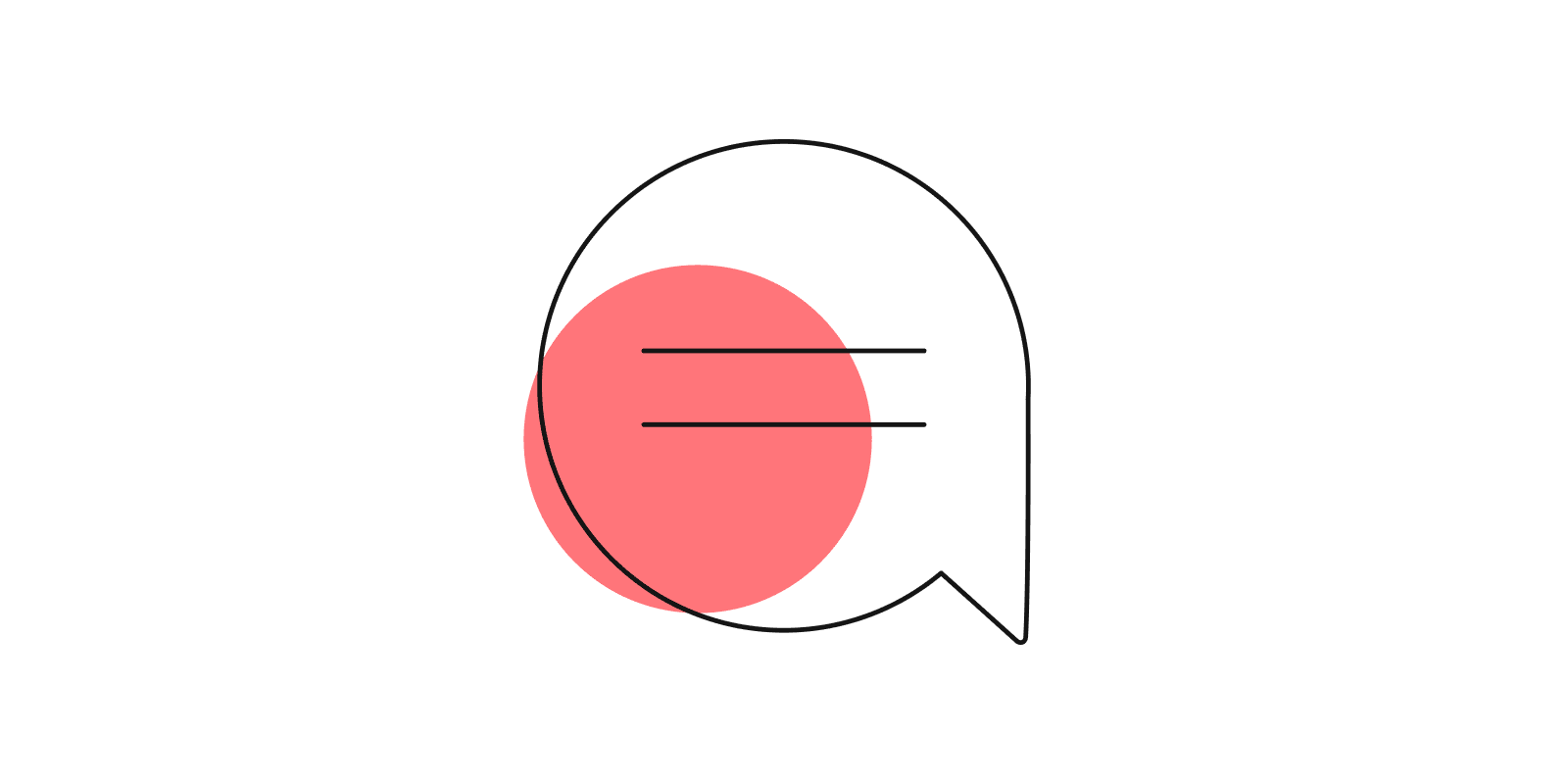
Approachable language
Explains difficult concepts and industry terms in simple, approachable language.
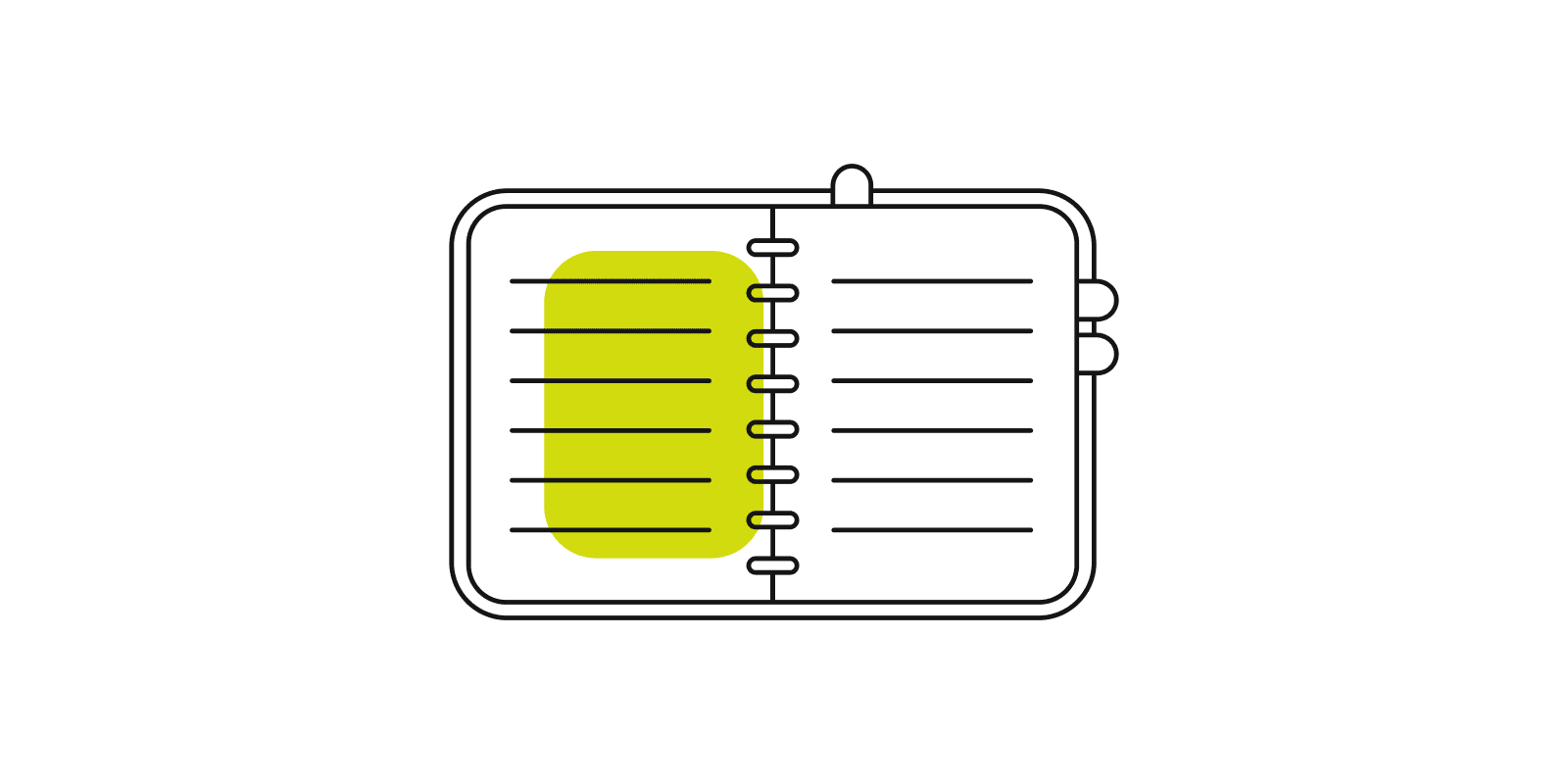
Engaging content
Students gain context and depth from the numerous features throughout the book. The practical connections keep them interested in learning more.

Industry-level digital literacy
The book follows the seven areas of digital literacy covered within the three IC3 GS6 exams for students who want to receive industry certification.
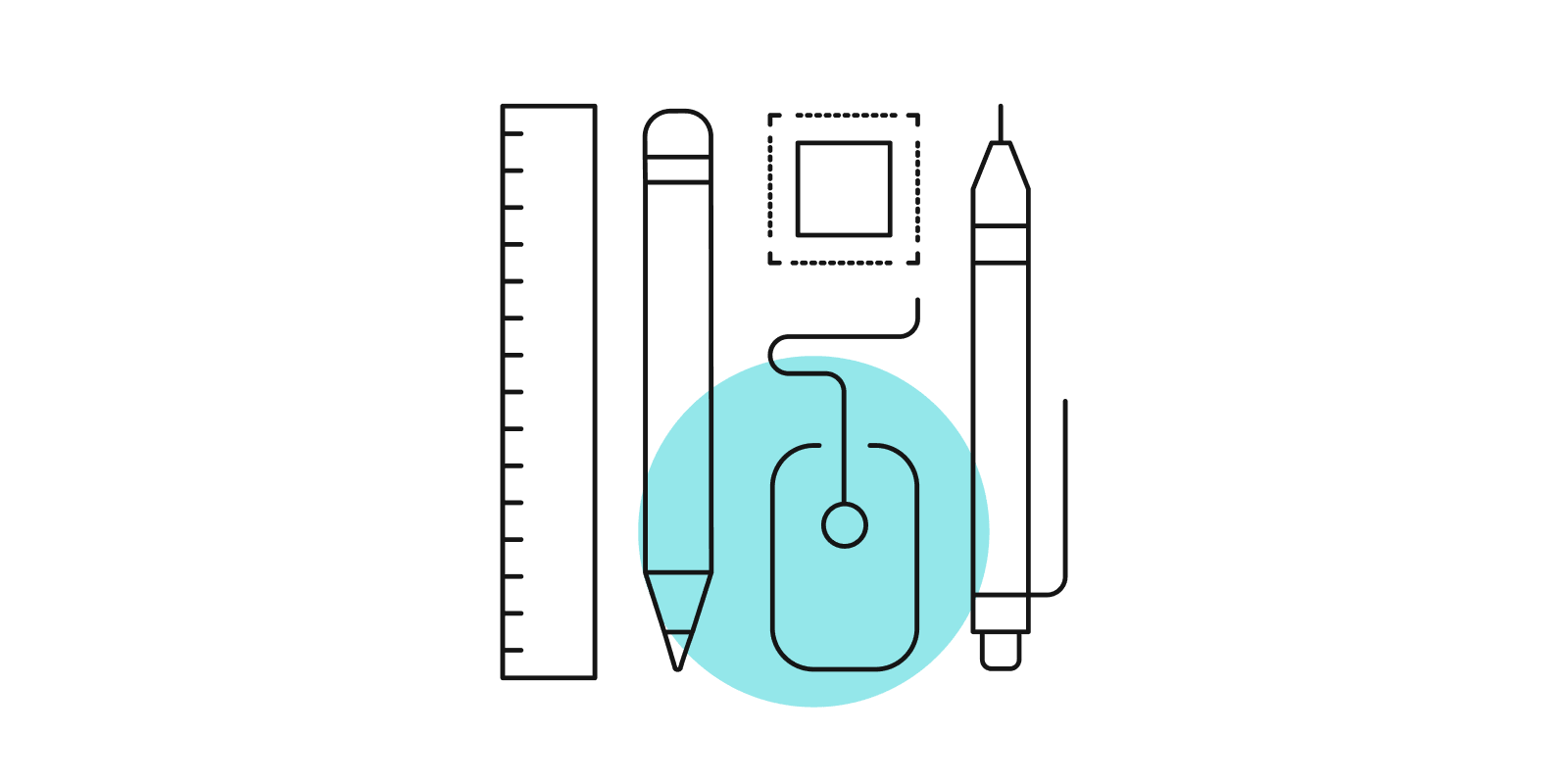
Real-world applications
The Technology@home, Technology@school, and Technology@work features demonstrate how the concepts students learn can serve them outside of the classroom.
Fundamental basics
Explores hardware and software basics
Devices and systems
Looks at input and output devices, storage, and operating systems
Computers and peripherals
Learn how computers work plus identifying and using peripherals
Additional coverage
Covers utility programs, wired and wireless networks, mobile devices, cloud computing, and security threats
Skills and tasks
Teaches introductory skills in software for a range of tasks including:
- Word processing
- Spreadsheets
- Databases
- Graphics programs
- Presentation programs
- Multimedia
Device familiarization
Teaches the latest in communication devices
Modern technologies
Includes smartphones and tablets plus the network technology they run on
Instructor support
Includes teaching tips, discussion questions, project plans, and lesson ideas
Differentiation
Differentiation for advance, on-level, and special needs students
TestGen software
Test bank with TestGen® software
Correlation guide
IC3 GS6 correlation guide
Reference guide
Procedure reference guide for Microsoft® Office and Google Docs
Presentations
Classroom presentation options
Keyboarding exercises
Optional keyboarding exercises

Grades 7-12
This program is designed for introductory information technology courses.
Introduction to Computers and Information Technology meets the standards for IC3 Certification.
Available student resources include the print student edition, Pearson MyLab® student access, and the Bookshelf by VitalSource® eTextbook.
Pearson offers custom teacher resources for all programs. Use the contact form on this page to request access to instructor resources for this program.
Yes, the option is available to purchase student licenses to the student edition eTextbook on Bookshelf by VitalSource®.
Student digital access to Pearson MyLab® can be purchased as 1 access code or a bundle of 6 access codes. Student digital access to the Bookshelf by VitalSource® eTextbook can be purchased as 1 access code or a bundle of 6 access codes. All access codes are for use by 1 student, for 1 course, for up to 1 year, and are non-transferable.