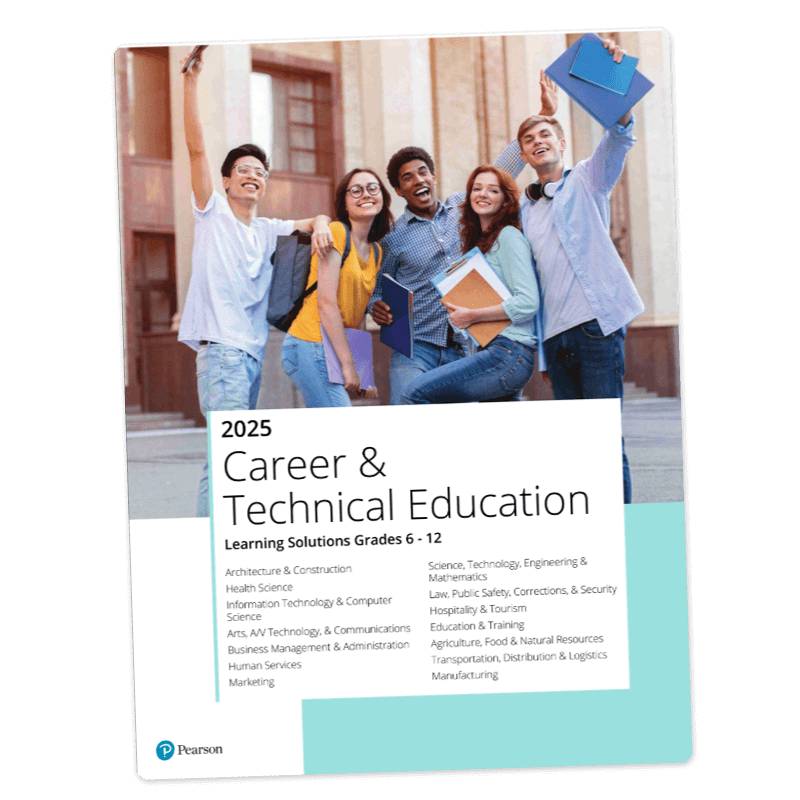Learning Microsoft Office 365 Level 1: 2022 Edition © 2024
Joyce J. Nielsen | Suzanne Weixel | Faithe Wempen

Learning Microsoft Office 365 Level 1: 2022 Edition prepares students for the Associate Level Microsoft Office Specialist Certification.
Learning Microsoft® Office 365 Level 1: 2022 Edition teaches students the essential computer application skills they need to succeed in college and careers.
- Introduce Microsoft Word®, Excel®, PowerPoint®, and Outlook®
- Focus on computer literacy concepts
- Teach skills in the context of business scenarios
- Prepare for industry-recognized certification
- Powerful Pearson MyLab® platform
Learning Microsoft Office with digital resources
Teach advanced Microsoft Office skills in the context of business scenarios.
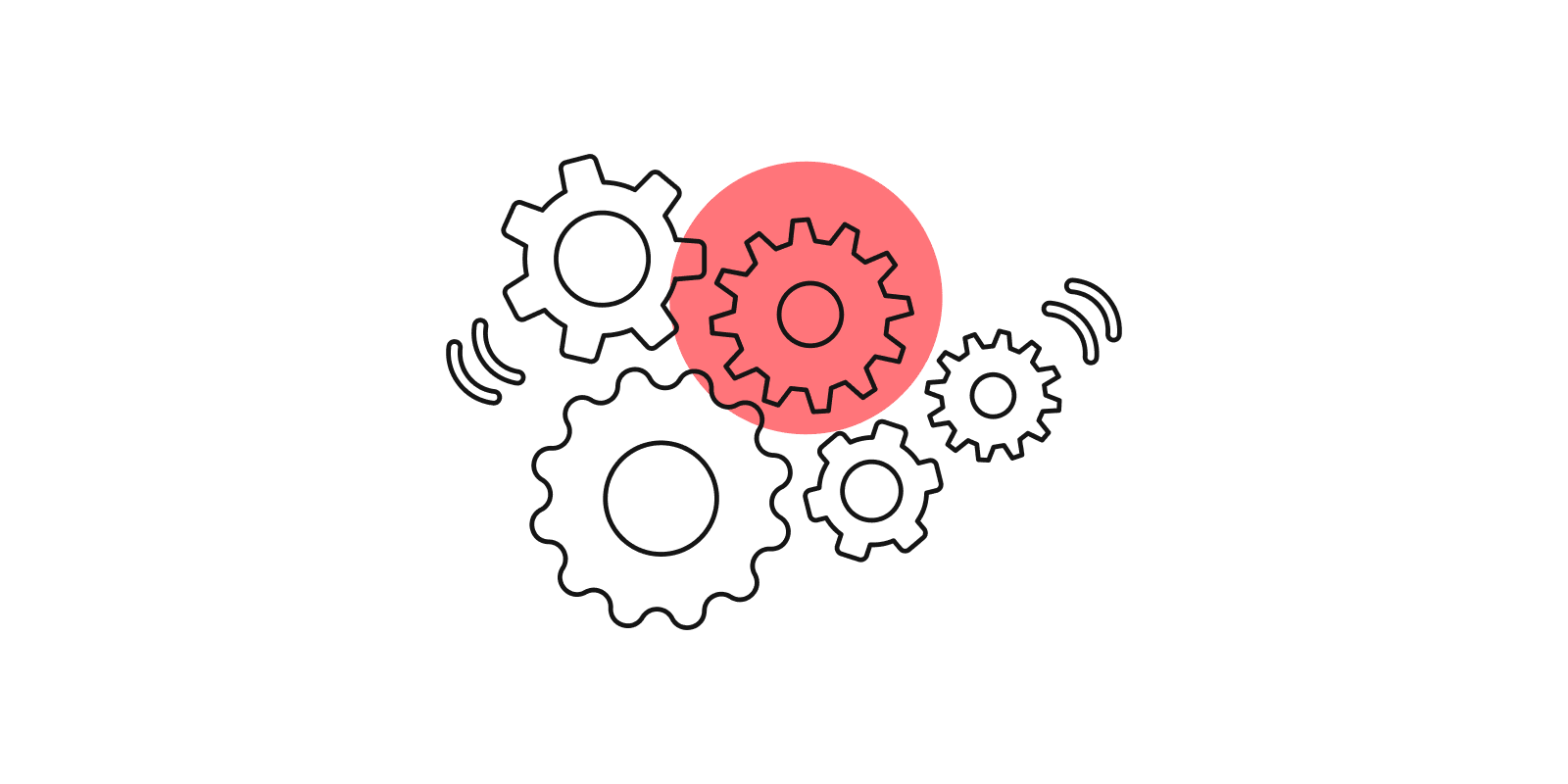
Real-world application
Learning Microsoft Office uses scenarios that students might encounter in school, at work, or at home as an incentive to figure out how the programs work.

Teacher empowerment
The program includes a wealth of functionality for teachers, including creating announcements and assignments, customization options, a gradebook, and reporting tools.

Auto-graded projects
Using the Grader Projects feature, students' complete projects live in the Office application that are automatically graded with detailed results reports for the student and teacher.
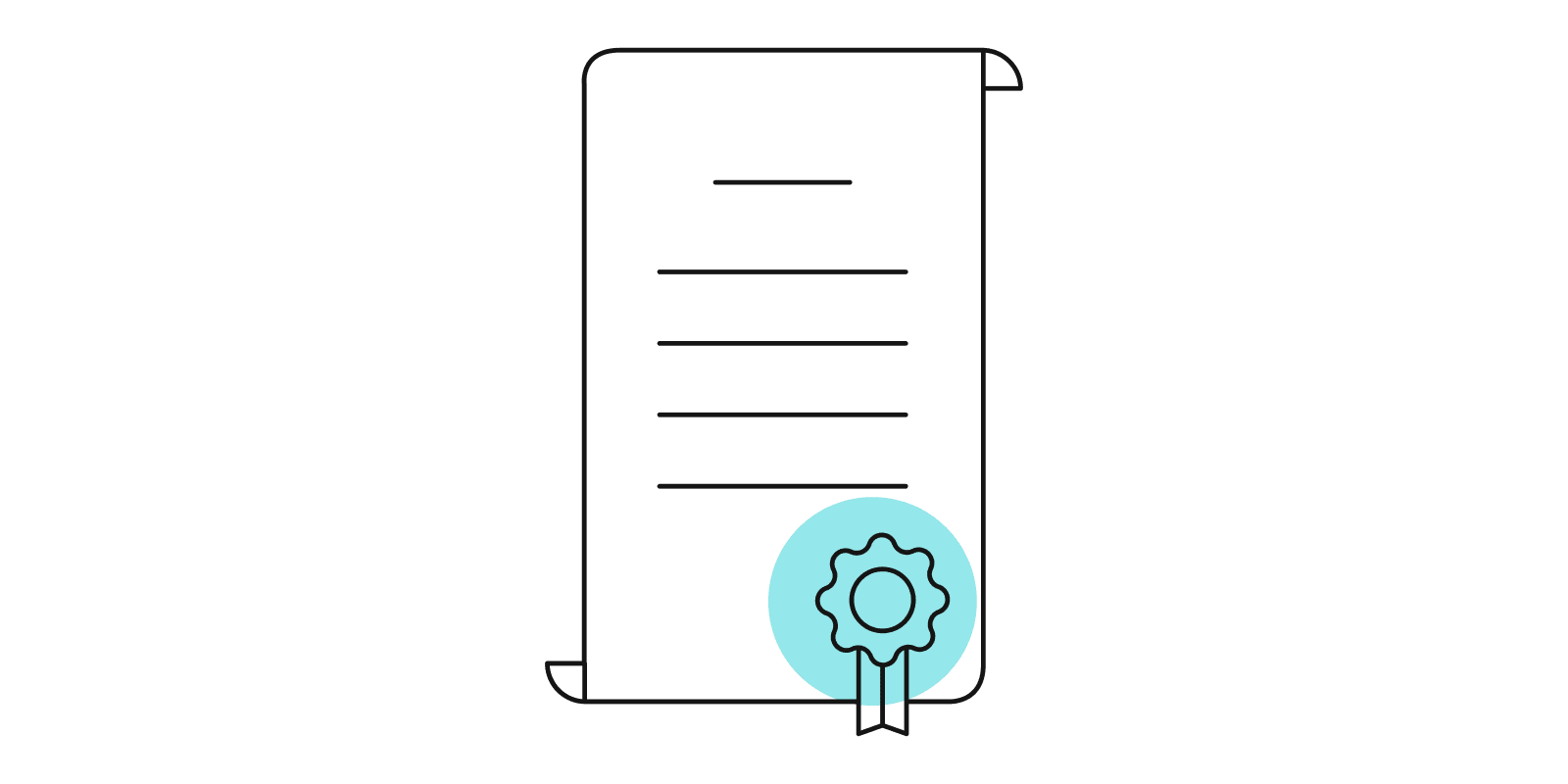
Preparing for certification
Learning Microsoft Office 365 Level 1: 2022 Edition prepares students for the Associate Level Microsoft Office Specialist Certification.
Learning objectives
Each lesson starts with an overview of the learning objectives, vocabulary and software features covered in the lesson.
Try It! activities
Try It! hands-on practice activities provide brief procedures to teach all necessary skills.
End-of-lesson projects
End-of-lesson projects give students a chance to create documents, spreadsheets, database objects, and presentations by entering information. Steps provide all the how-to information needed to complete a project.
Apply activities
Apply activities conclude each lesson with a project that challenges students to apply what they have learned through steps that tell them what to do, without all the how-to information.
Assessment projects
Each chapter ends with two assessment projects, Critical Thinking and Portfolio Builder, which incorporate all the skills covered throughout the chapter.
Full student edition eTextbook
Full Student Edition eTextbook with search, navigation and bookmark tools.
Customizable assignments
Customizable assignments to meet individual student needs.
Grader projects
Students perform real-world projects live in the application and submit for automatic grading, saving teachers countless hours.
Supplemental projects and activities
Supplemental projects and activities to reinforce learning.
How-to videos
Engaging how-to videos with step-by-step procedures for each software tool.
Performance reports
A variety of performance reports by class or by individual students.

Grades 7-12
This program is designed for courses on introductory computer application skills.
Yes. Learning Microsoft Office 365 Level 1: 2022 Edition prepares students for the Associate Level Microsoft Office Specialist Certification.
Available student resources include the print student edition, student access to the Pearson MyLab® course or student access to the Bookshelf by VitalSource® eTextbook.
Pearson offers custom teacher resources for all programs. Use the contact form on this page to request access to instructor resources for this program.
Student digital access to Pearson MyLab® can be purchased as 1 access code or a bundle of 6 access codes. In addition, student MyLab access can be purchased in 30-seat, 100-seat, 250-seat, or 500-seat discount packages. These licenses are good for up to 5 years from the date of purchase.
Student digital access to the Bookshelf by VitalSource® eTextbook can be purchased as 1 access code or a bundle of 6 access codes. All access codes are for use by 1 student, for 1 course, for up to 1 year, and are non-transferable.