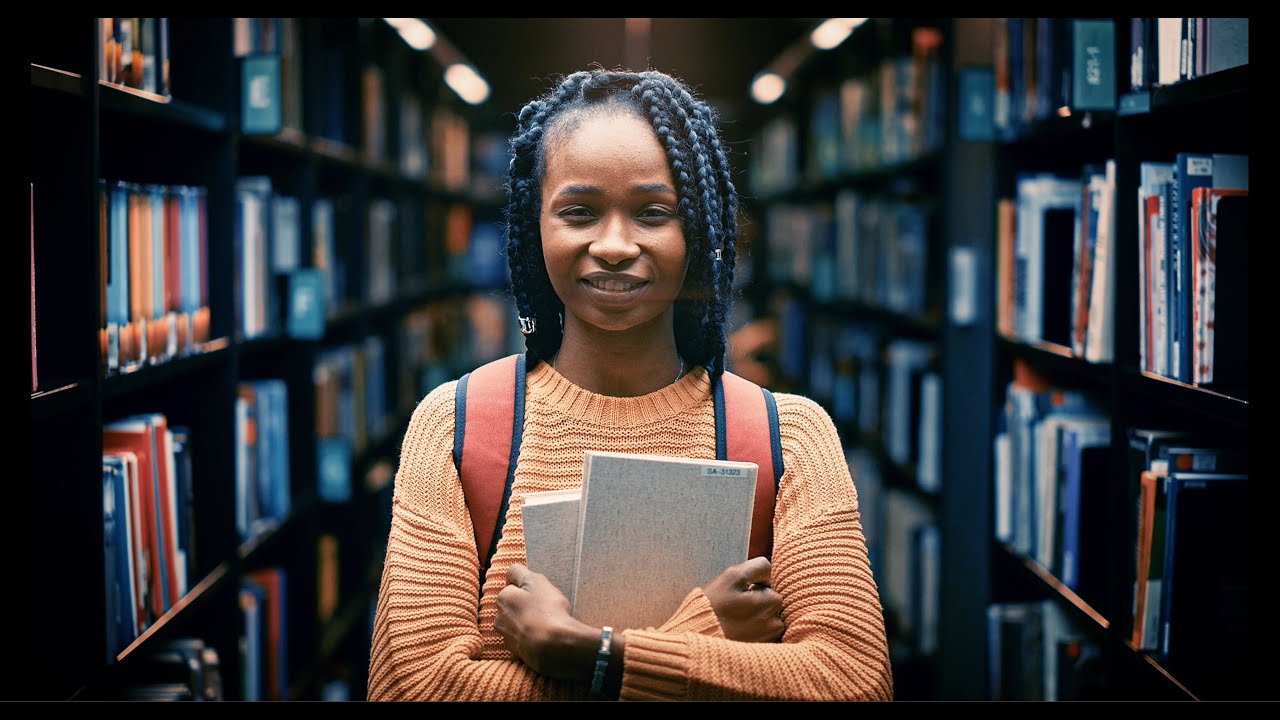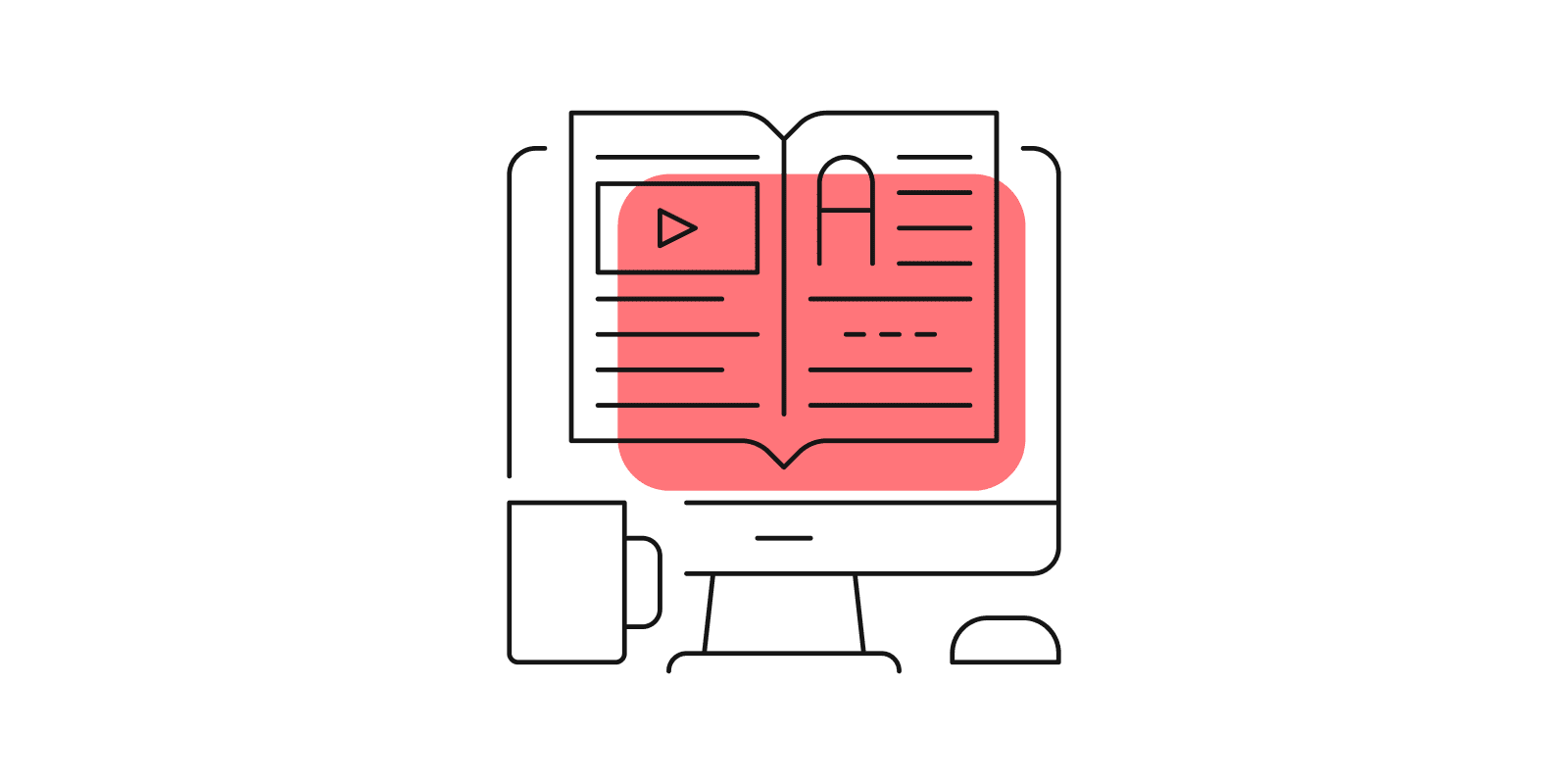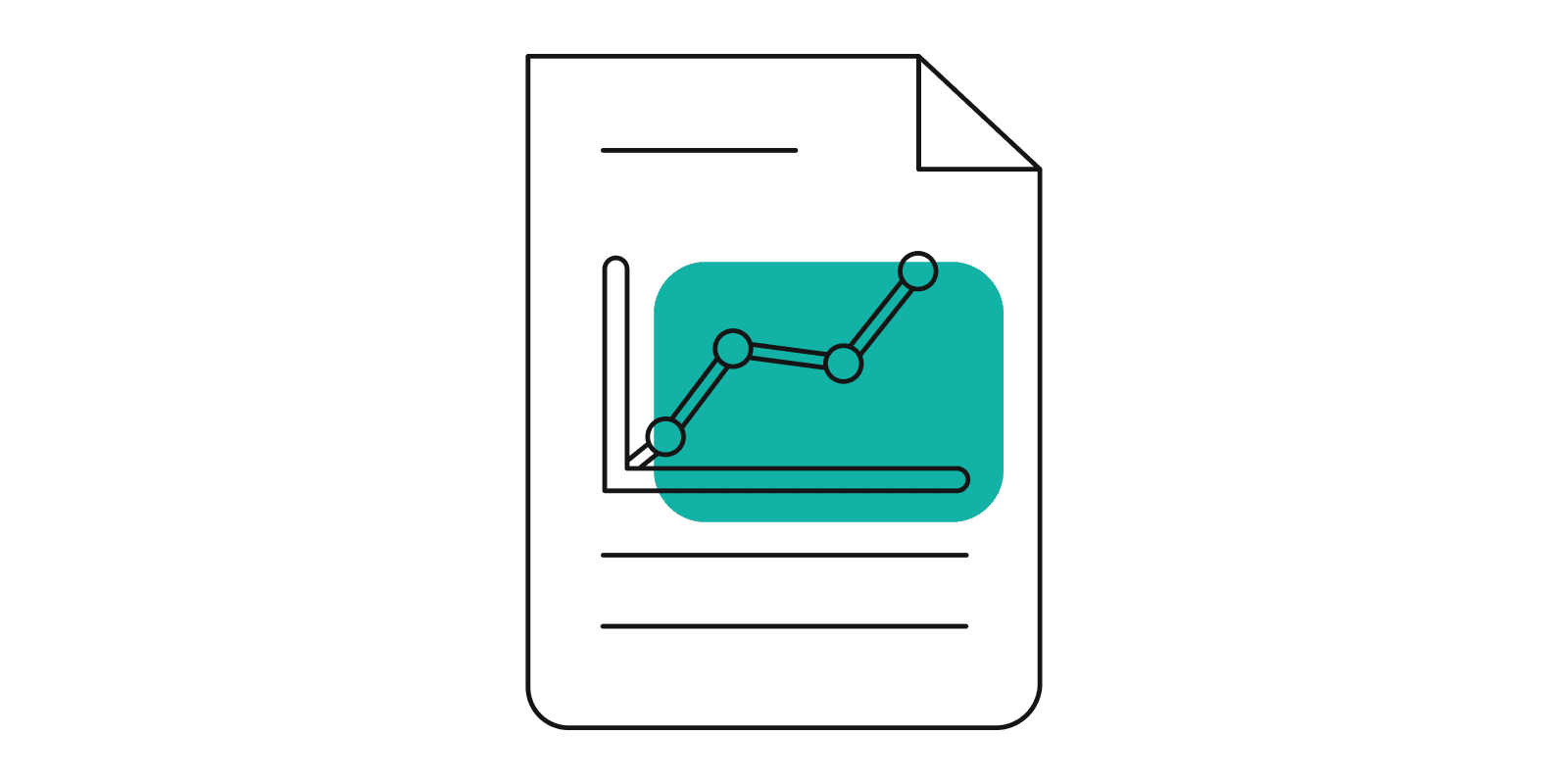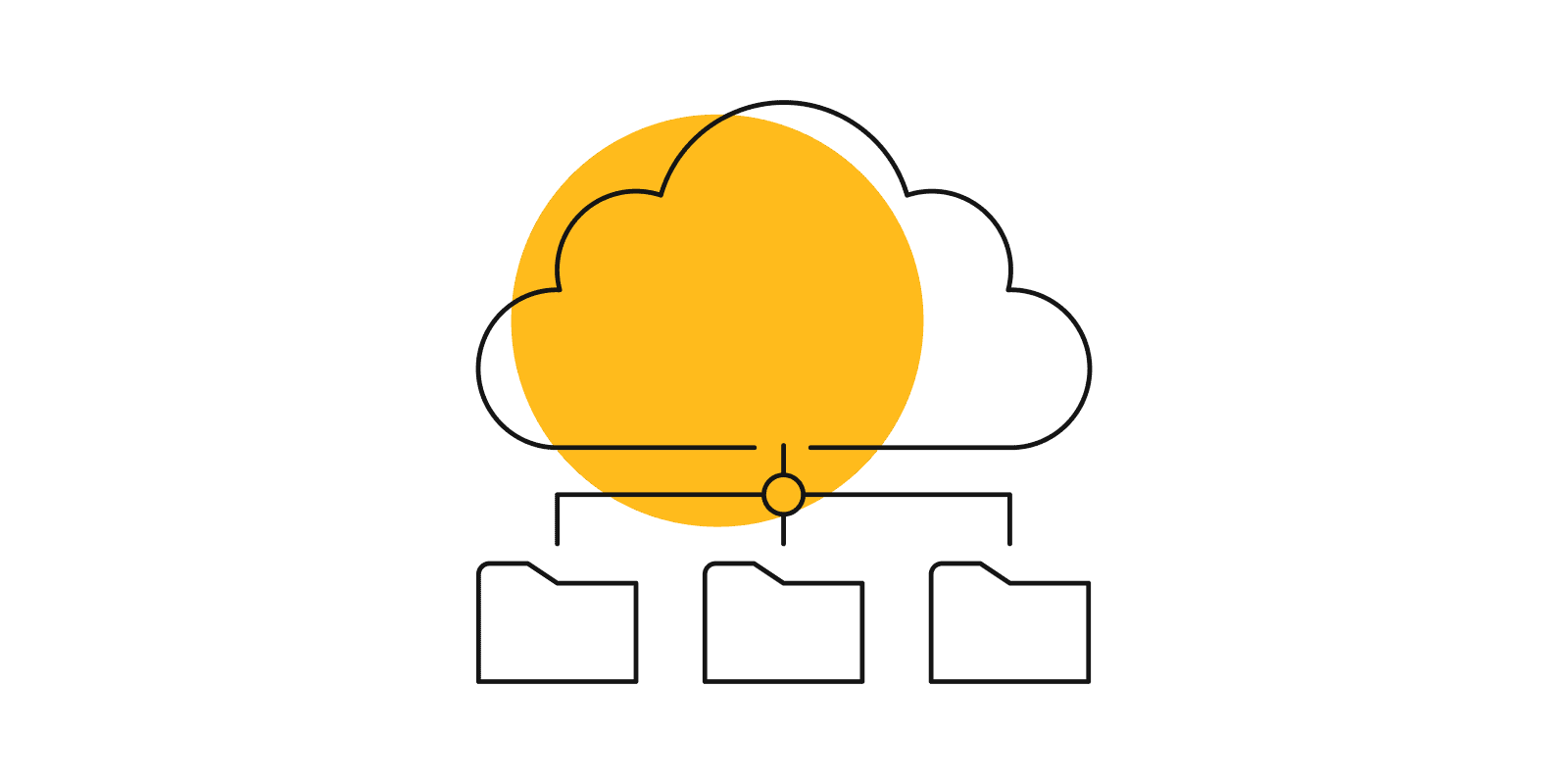Successful design strategies for online courses
In order for an online course to be successful, one must first divorce their thinking from the traditional face-to-face classroom, and consider several key components of the online course experience. Let’s focus on the big items…
Lecture videos
One of the most natural starting places for creating an online course is the lecture. This can of course take many forms. The lazy alternative is to simply tell students to read the chapter, but this is, as one might expect, unfair and inadequate. Our students look to us to explain, and that is, of course, one of our primary jobs.
Many instructors make their initial videos mimic what they might do in front of a class, and some even attempt to record their actual classroom lectures. For quite a few reasons this is a bad idea. Let’s address a few of these issues.
If you actually record your classroom, this will include extraneous comments and questions from the students in the room that day. This does not provide an “inclusive environment”, as some might argue. What it does provide is audio distractions for students trying to focus on critical material.
Yet another problem with this style of lecture capture is length. Ideal videos for an online course should be “small bites”. Each video should address a discrete topic (commonly a chapter section) and no more. Ideal time on a video of this sort falls between 3 – 10 minutes. This provides a few key benefits. Students don’t have to remember where they were in an hour-long lecture should they need to leave/return. Students can easily watch/rewatch a short video in available time even with a busy schedule.
How should you actually capture your lecture? There are several useful tools/techniques that can serve this purpose.
At hand for most instructors is PowerPoint narration. Both PowerPoint and Apple Keynote permit users to record narration on each slide. While you certainly can then share narrated presentations with your students, that relies on students having the original software to play the presentations. An easier option is to simply export a video. Powerpoint: File>Export>Create Video. Keynote: File>Export to>Movie.
A more robust option would entail use of screen capture (sometimes called “screencasting” software such as Camtasia (Windows or Mac) or Screenflow (Mac). These apps allow capture of the entire computer screen or a portion of the screen. More importantly, they permit robust editing of the video after the initial recording. This provides an easy remedy for an instructor who has made an error during the lecture. They can simply pause and correct the error. One would then remove the error in postproduction prior to saving the final video.
Since we have addressed the idea of editing, we should bring up the idea of closed captions. Any instructor providing lecture videos should be extremely aware of remaining ADA compliant with any materials produced. Both Camtasia and Screenflow have features that allow you to insert true closed captions. One strategy that makes this process easier is lecturing from a pre-written script. This will enable you to simply cut/paste the actual words read from the script into the captions track during editing.
Good Audio
One cannot have “good video” in absence of “good audio”. To that end, it is strongly recommended to not simply rely on the microphone built into your computer. Bad audio is distracting and is a disservice to your audience.
You may wish to consider either a headset mic such as the Logitech H390 Noise Canceling headset (around $25 from online retailers).
Alternatively, you may want to consider a more robust studio microphone such as the Rode Podcaster. Going with this option, you may wish to include a boom arm to mount the mic to your desk. This configuration is a bit more expensive (around $350 total for mic and arm) but provides exceptional audio quality. As a side benefit, this certainly puts the online professor into “recording mode” when you pull the microphone boom arm over in front of you. As a user of a system like this, there is a lot to be said for the level of focus that a good microphone brings to your workflow.
Online Homework
One hallmark of an online course is, of course, online homework. Your publisher’s platform is an ideal place to go for ready-to-go assignments. Depending on your discipline you may wish to consider Mastering, MyLab, or Revel. Your publisher also has Customer Support teams standing ready to help you learn all about designing effective assignments.
Ideally for each chapter, one should consider pre-lecture, mid-lecture (tough topics), and post-lecture (chapter quiz) assignments.Some instructors express concern as they first begin assigning online homework that they don’t want to assign “too much homework”. That approach is actually counter-productive.
Ask yourself: How many times have students come to you to ask, “What else can I do to study?” Now remind yourself, have you ever said to students: “For every hour you are in the classroom, you should spend 2-3 hours outside of class studying.” It is actually common for an online course to have more homework assignments than a similar face-to-face course.
A final consideration should be point value. Students won’t be invested in assignments that are simply busy work that don’t contribute to their overall outcome. A good target range would be 10 – 25% of total course grade. I myself set a value of my students’ online homework at 20% of their semester grade.
Securing high stakes exams
Most schools will require some form of proctoring on high stakes exams. These are the “traditional exams” we’re all familiar with. There are several options for having these exams proctored for your online course.
If you happen to be teaching a discipline that uses MyLab you’re in luck. MyLab has a partnership with ProctorU, an online proctoring service that watches both what happens on a student’s screen and watches the student and immediate environment through the computer camera. In this form, ProctorU is utilizing an artificial intelligence engine rather than an actual human proctor. At present, this option is not available in either Mastering or Revel, thus proctored testing in those platforms is not currently an option.
For schools that insist on proctored exams there are a few options.
On-campus Testing Centers are available at most campuses, and students of those campuses can usually test for free. If an online student does not live near the instructor they may still utilize a campus testing center near their home, but they may have to pay a per-exam fee. In such cases, students should provide contact information to their instructor and obtain permission to use the testing center at the alternate school. In either case, details needed to take the exam should be communicated to such a testing center by the instructor. Exams can either be paper based, run on publisher sites (Mastering, Revel, Pegasus, MyLab) under password protection, or via questions uploaded to the school LMS, again under password protection with Testing Center staff entering the password which remains unknown to students.
The second option would be a proctoring service such as ProctorU.com. These companies provide pay-by-exam services for students (free for instructors to set up) and involve a human proctor watching the student, immediate environment, and student’s computer screen. The service provides incident reports including screenshots, video, and descriptions of incidents. The cost to the student depends on the amount of time permitted by instructors. My own students typically pay about $30 per exam. It is worth noting that the pay scale is based SOLELY on the maximum time an instructor permits. In particular a student cannot rush through the exam for a cheaper session. So, there is no monetary incentive for them to finish an exam early. Most students don’t consider this their primary exam strategy, but rather use it in a pinch when they can’t come to campus.
Online Discussions Options
One critical component of an online class is providing a way for your students to feel connected to the instructor and their classmates. There are several options for this component of the class.
Publisher platforms (Mastering, Revel, MyLab, Pegasus) all include asynchronous discussion forums, as do most of the common LMS platforms such as Blackboard, Desire2Learn, Canvas, and Moodle. Many, if not most of these, require the student to be logged into the platform in order to see current and past posts, or to reply.
An interesting alternative solution can be found in app-based discussion platforms such as GroupMe. I began using GroupMe a few years ago and it has revolutionized my online class discussions. At the beginning of the semester I create a Class – GroupMe group and send the invitation link to my student email list.
GroupMe can be accessed in a browser, as well as on-device apps. Students can configure GroupMe to send them group messages as SMS texts. Students and instructors can post messages that appear in real time. The history of the discussion is available to scroll back through all the way back to the creation of the group. Participants can post text and images. The group creator can create group polls. As exam time approaches I post sample questions for students to answer and encourage them to create their own. What ensues is often an impromptu study session.
This app creates an on-device environment that most of my millennial students seem to relate to, in a communication form that speaks to them at a core level.
I have had students over the past 2-3 years tell me that they feel more connected to me and other students in my online classes than they have ever felt in any face-to-face class. So, if you are considering creating an online course, stick with these core principles:
- Produce a lecture component that is easy to consume and ADA compliant.
- Design and assign homework that contributes to your students’ success.
- Find a way to securely deliver high-stakes exams that satisfies your administration and is accessible to your students.
- Communicate! The students in your online course should not feel as if they are in a vacuum. They should feel a part of a community who are all on a learning journey together with their instructor leading the way through the course material