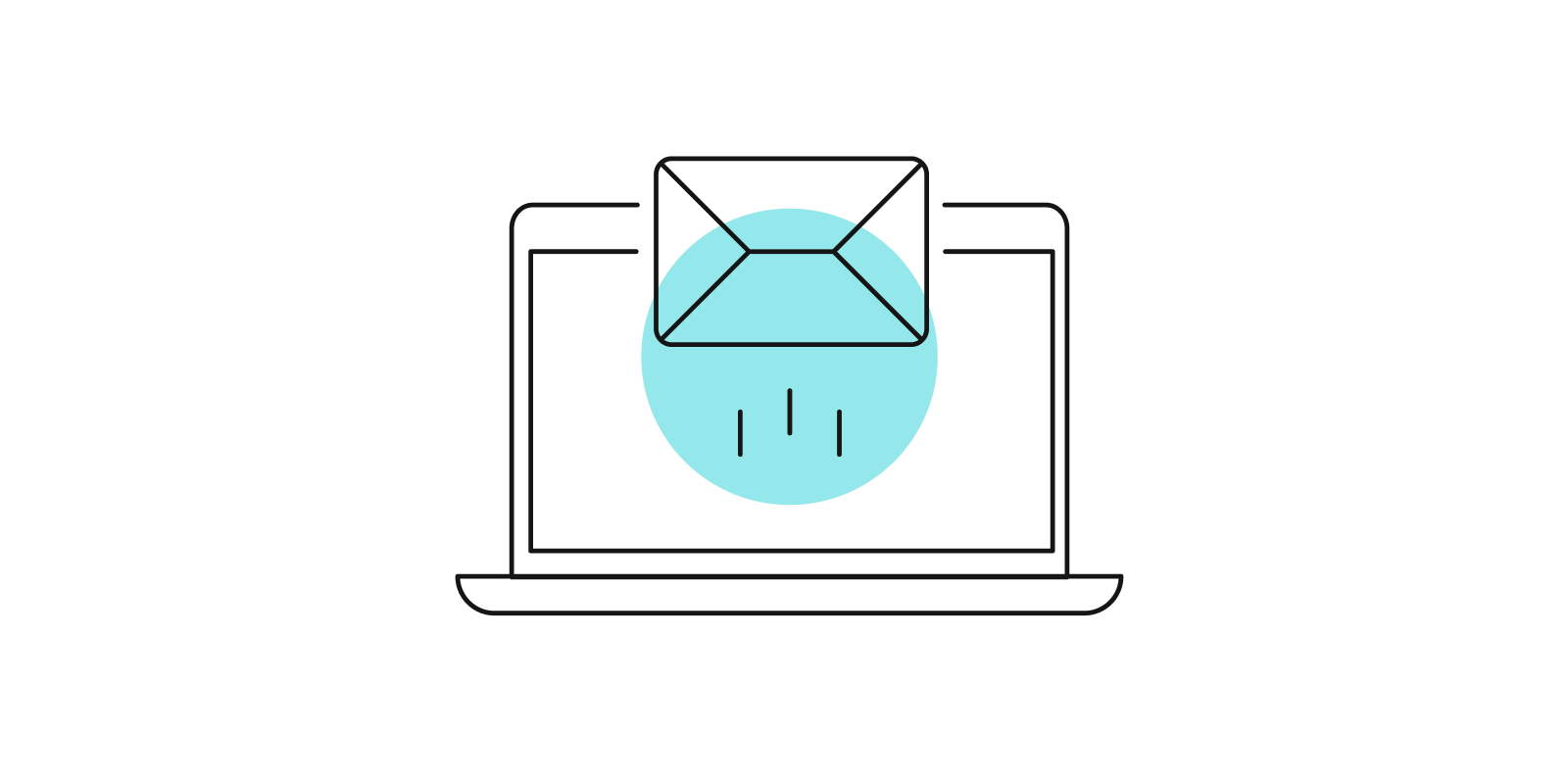Terri’s Tips: Set up your course with ease using Revel

As designers and teachers, we know that a little buy in, goes a long way. The upsweep in generative AI (GAI discussions has us all wondering how to develop intrinsic motivation in our students, which is the cornerstone of real life-long learning.
Why use Revel Assignments?
We have been aware that many instructors are choosing to implement Revel without using the assignments, thus reducing the power of the tool to be effective in teaching the content. And we know that using Revel only as an ebook reduces the ability to participate in that vital part of student formative learning, so necessary in developing that intrinsic need to learn and grow rather than simply score enough to pass a class. But, we know many instructors have felt learning a new tool such as Revel was more than they wanted to add to their already overflowing plates.
We have heard that instructors might use Revel more fully if there was a quick and easy way to assign all of Revel materials for the duration of their courses. Revel’s designers listened. Now with just a few clicks instructors are able to assign the materials they wish to use across all the weeks in their term in just a few minutes.
How to use Quick Setup in Revel
Just a note, this Quick Setup is only available the first time as course is created in Revel.
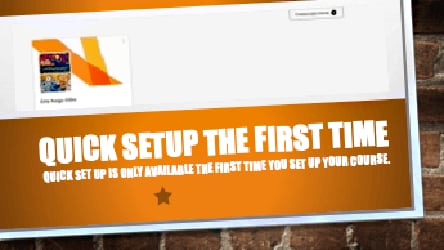
Once the selection for the new Revel course is made, it’s time to create that course. Be sure to give start and end dates that align with the weeks you wish the Revel assignments to populate.
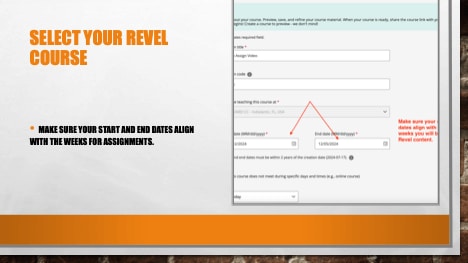
When the housekeeping of creating the course shell with start and end dates is completed, instructors can open that newly created Revel course and select Quick Setup.
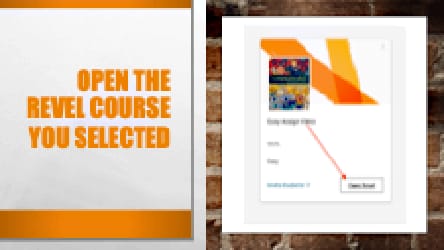

Instructors can edit whether they wish to include manually graded assignments or not. And decide what materials from Revel’s chapters they wish to add. This is probably the most time consuming part of the entire process, and if instructors have previewed their Revel content with assignments prior to Quick Setup, this step shouldn't take much time.
I would suggest that deciding what chapters in what weeks the teacher would like to assign Revel in advance of using Quick Setup is the most efficient and time saving way to use this feature. Having the term schedule with dates you wish to block out such as Thanksgiving or Spring Break is also time saving before starting the Quick Setup.
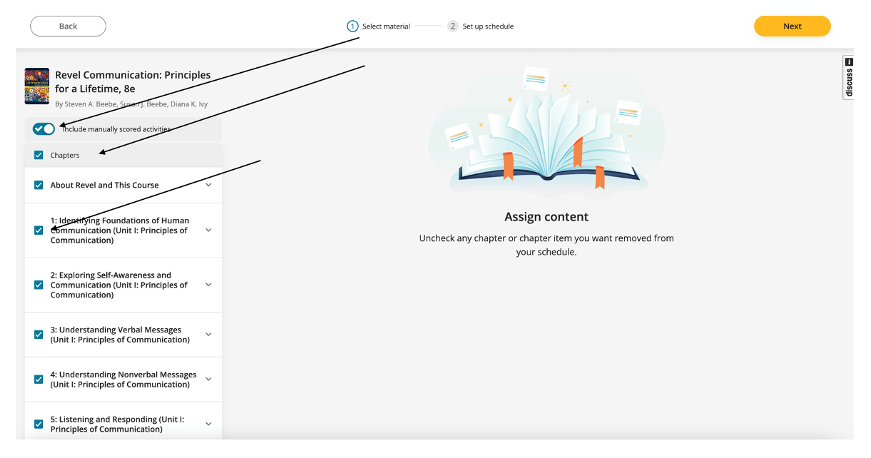
When selecting chapters, I offer this tip, be sure to deselect any content such as copyright information or other content you don’t wish included in actual assignments. Otherwise, these will populate across the weeks selected for the term.
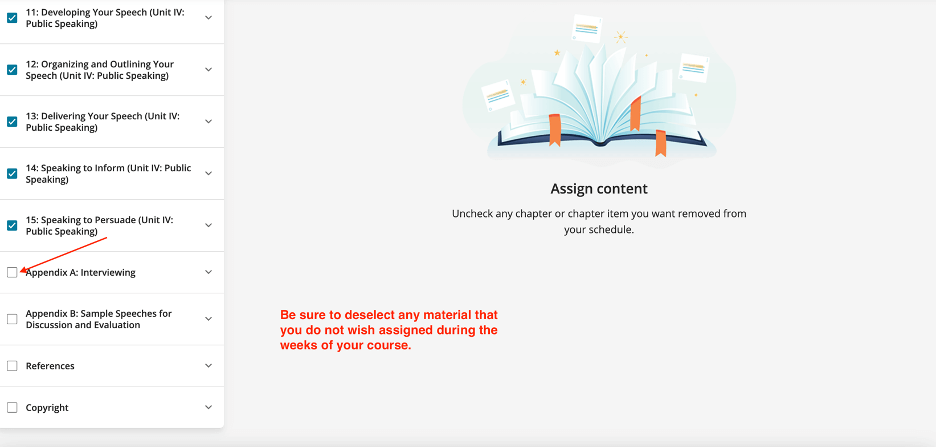
When the option button NEXT at the top far right appears . . .
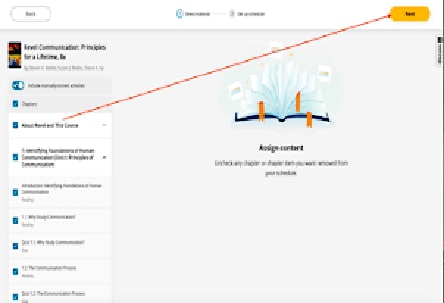
. . . it’s time to edit the availability settings, such as the time due and when a student can begin working on an assignment. Availability determines when assignable and scoreable items can be accessed for submission by students. It does not limit student access to any Revel reading content at any time.
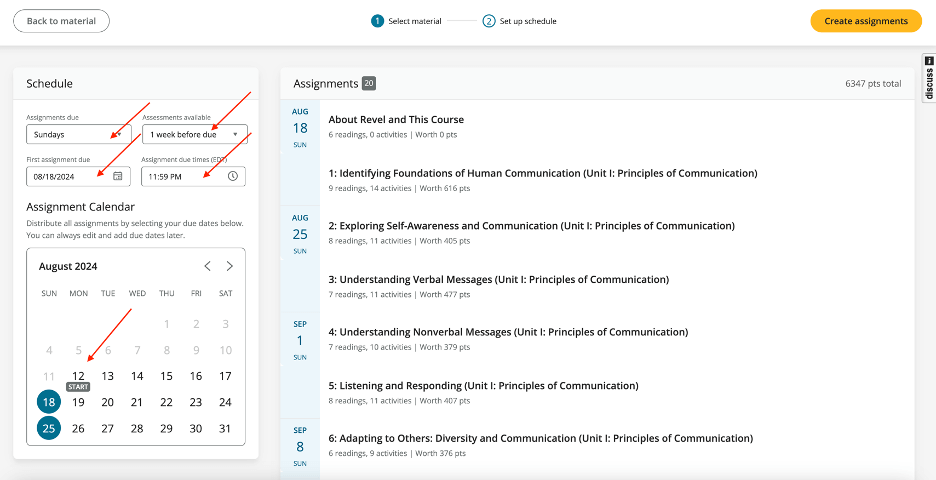
Now is when that term schedule is handy. If there are weeks in the term teachers wish to have no assignments, such as holidays, deselecting those due dates is easy.
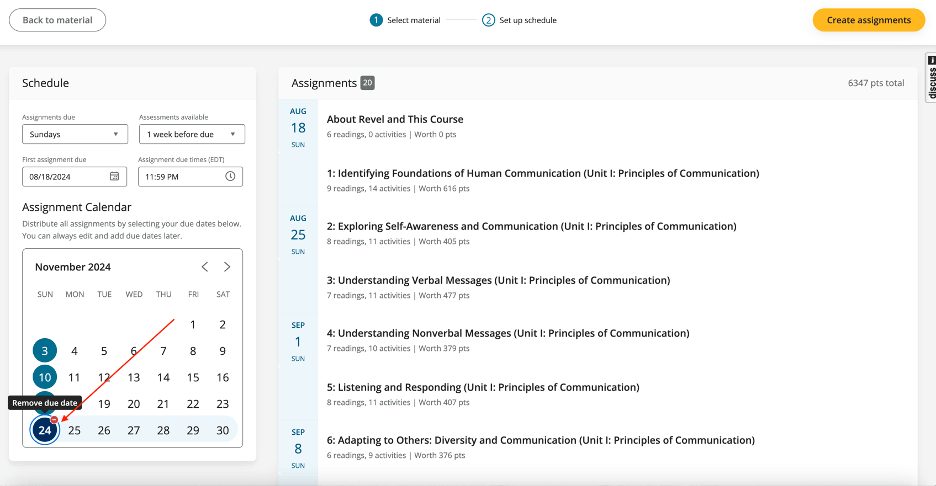
With these few clicks and little prep work, believe it or not, the entire term’s setup is done!
Instructors are able to request a text message when the system has completed the set up. When they receive the message “Success,” all assignments are created, and they are able to walk away with a “set it and forget it” course ready to go on the first day of their classes.
But, don’t worry, if the instructors want to edit further or adjust any assignments they have created, they are able to do that as well.
Quick Setup answers the need for that busy instructor who wants an easy way to use Revel’s assignments more fully but has little time to dig in deeper at this time. It’s also the perfect solution for that adjunct who was handed a course to teach on Friday and it starts on Monday.
With Revel’s Quick Setup and a little prep time, the entire term’s schedule with assignments can take less than an hour to get ready. Just be sure to have those term schedules at hand and chapter previews done before sitting down to set up your term.
Quick Setup is as easy as pie, but it takes a lot less time to prepare.
About the author

Dr. Terri Moore, Eastern Florida State College
Terri Moore, PhD, a native Floridian, has over 19 years of experience teaching communication in higher education after directing non-profit agencies in health care. She earned her master's in communication studies and a PhD in social psychology. Terri taught at Polk Community College and Eastern Florida State College, teaching psychology and communication courses. With 13 years of teaching experience using Pearson products, she transitioned to a full-time role as a Revel faculty advisor in 2019. A skilled presenter and qualitative researcher, she recently published research on women forming new committed relationships later in life.