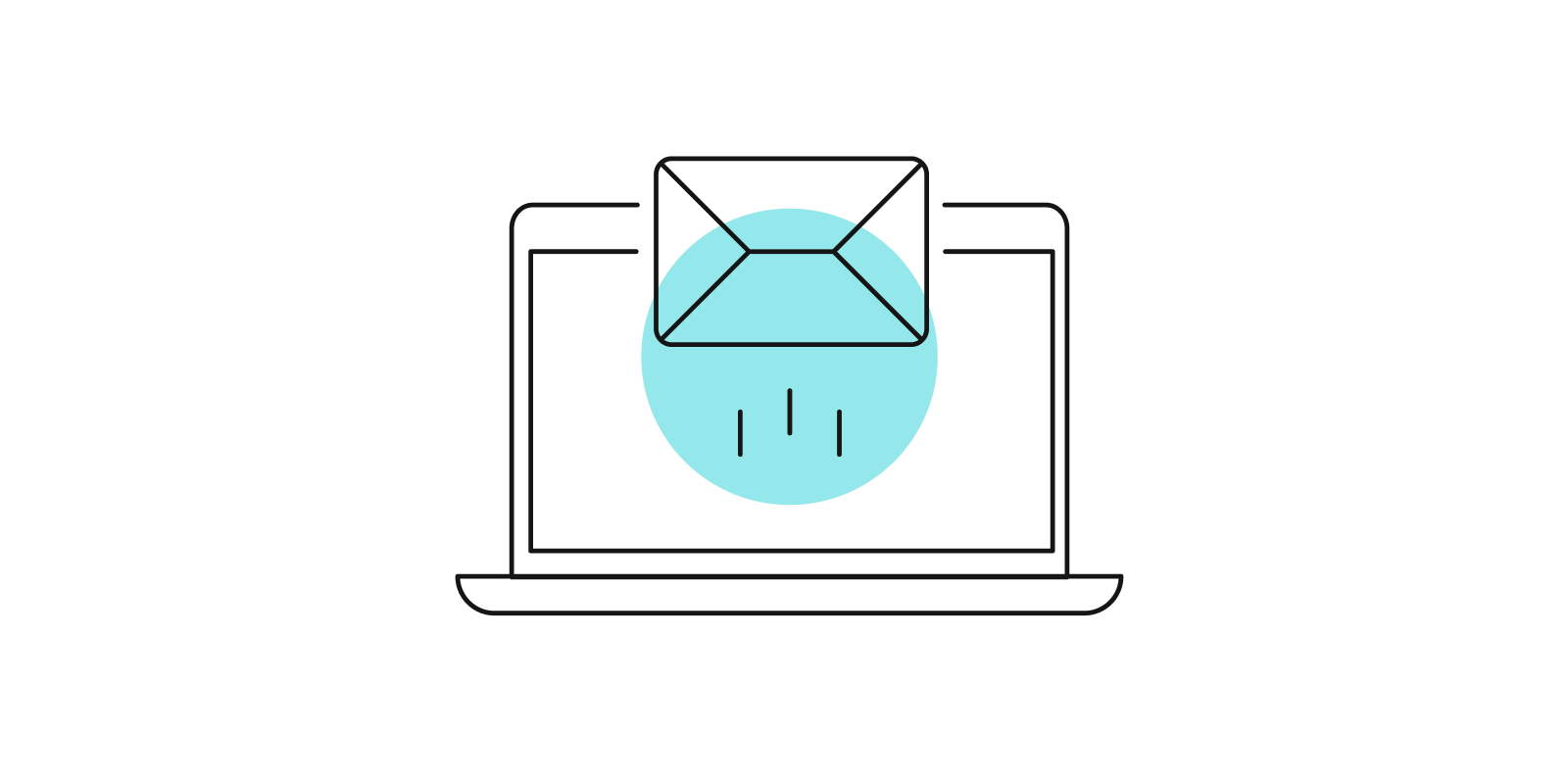The top 5 Revel features you should be using

Looking for an easier, more dynamic way to inspire your students’ learning? Revel® teaching and learning platform from Pearson will feel like a joy compared to textbooks as it integrates videos and dynamic interactives into compelling digital narratives.
The platform keeps your students on pace, provides a clear view of their engagement and performance, and is easily accessed from the first day of classes. It puts them in the digital driver’s seat and on a smoother road to success.
Revel improves students' course grades and exam scores. In our numerous research studies, the data show that students who engage with Revel are more prepared for class and get better grades. In addition, instructors benefit when they use Revel performance data to identify struggling students.
Taking a moment now to learn about Revel’s top features can help improve the learning experience for your learners of today and tomorrow.
Revel’s top 5 features —
1. Educator Dashboard: offers an at-a-glance look at overall class performance. It helps instructors more easily identify and contact struggling and low-activity students, ensuring that the class stays on pace. By identifying at-risk students you can implement early intervention strategies to help them succeed in the course.
2. Embedded Assessments allow for practice and review, improving comprehension, filling learning gaps, and providing feedback. Students can practice and quiz themselves to review concepts while easily assessing their understanding to better prepare.
3. Shared Writing Assignments foster critical thinking through writing without significantly impacting your grading burden. Throughout each narrative, self-paced journaling prompts encourage students to express their thoughts without breaking stride in their reading.
Assignable shared writing activities direct students to share written responses with classmates, promoting peer discussion. Essays integrated directly within Revel allow you to assign the precise writing tasks they need.
4. Shared Media Assignments enable instructors and students to post and respond to videos and other media. Students can also record and upload their own presentations for grading, comments, or peer review.
Video quizzes engage students while checking their understanding of concepts. Instructors can share videos accompanied by time-stamped multiple-choice questions.
5. Instructor App enables instructors to easily view performance insights and contact struggling and low-activity students to help them get back on track – anytime, anywhere.
Teaching tools to love —
Inspiring active learning enables students to explore, contextualize information, and apply concepts as they read. It unlocks students’ curiosity and immerses them in subjects, reading and practicing in one continuous experience. Research shows this approach leads to higher recall of key concepts versus passive engagement alone.
Notetaking, highlighting and more make learning fully digital and highly engaging, providing students everything needed for a course — through one continuous, integrated learning experience. Highlighting, note taking, and a glossary let them read and study however they prefer. Instructors can add notes, too, including reminders or study tips.
Monitoring student progress allows educators to monitor student progress on assigned reading, which is a good indicator of how the class is doing. By tracking reading and having the option to make it a percentage of the final grade, they can hold students accountable and keep them on track.
It's a smooth ride to the future with Revel. Read how from other instructors and the impact Revel has had in their classroom and the lives of their students: