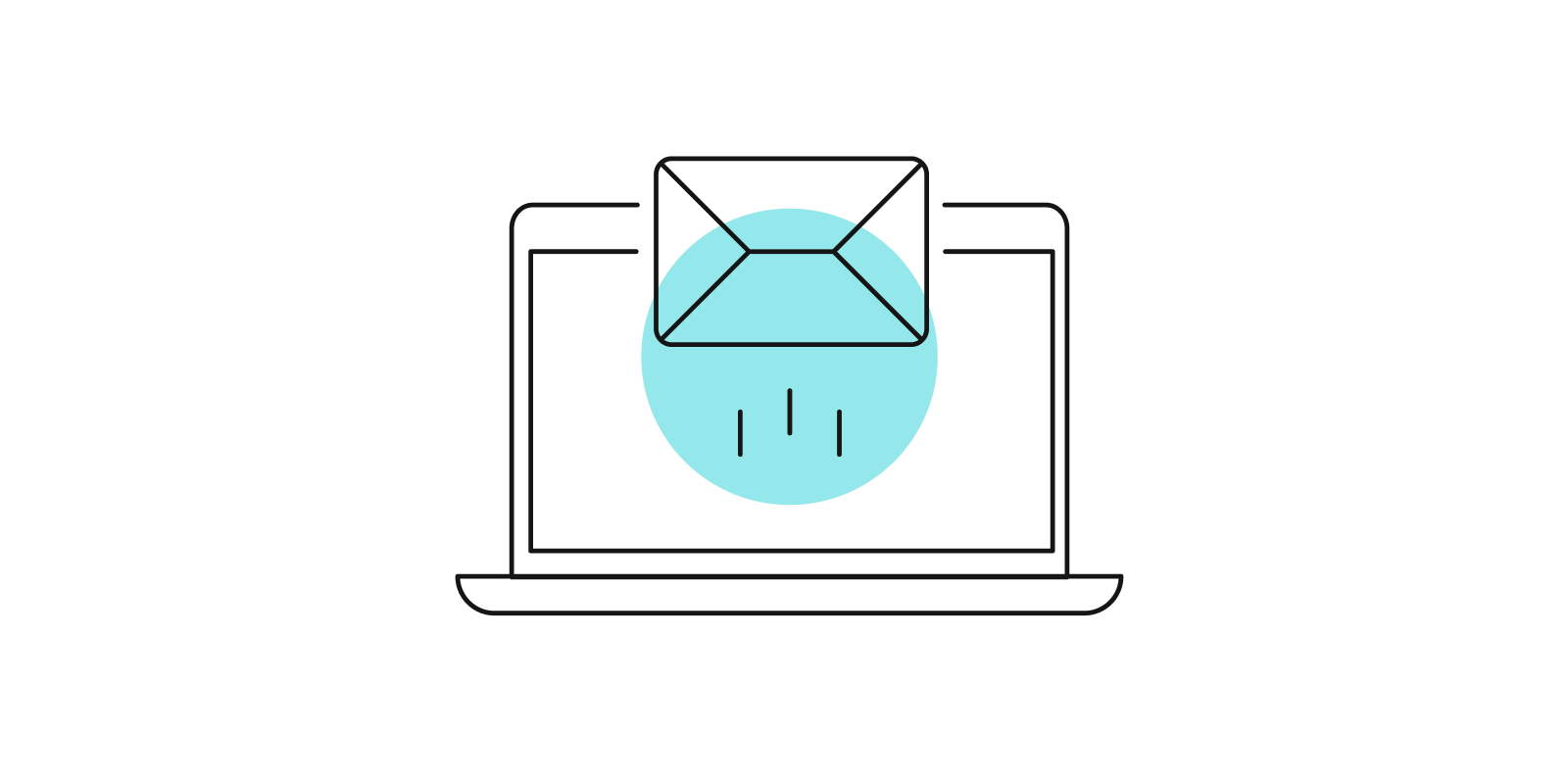Help! I'm testing online for the first time

Technology has really changed the way we teach. It doesn’t seem that long ago that my classes brought their paperback workbooks to class; they tore out review pages and turned them in for grading. They brought notebooks to take notes in, and we gave paper/pencil tests. Now? They can use e-books on a tablet. They access assignments on their phones. Course materials can be available with one click, anytime, anywhere.
But those changes don’t all happen overnight. They take time and preparation. And sometimes that’s not a luxury we have. We might have catastrophic weather or a pandemic or some other event that closes the school for a while. Every course needs an online presence. And it needs to happen now.
So where do we start? Let’s assume our primary goal is to deliver some assessments online while the campus is closed. You may have existing question banks you can use. Or, you may have texts with materials like TestGen available.
If that’s the case, you’ll need to download TestGen software if you want to make a paper/pencil test and then export it to your Learning Management System (LMS). You then need to download the question banks at Pearson’s Higher Ed site to build your library of questions. You may already have these from your existing tests. (By the way, if you want to export a TestGen test to your LMS, be careful to export it in the correct format. You typically need to look at the Blackboard export option.)
You may find it easier to access the TestGen question bank files from Pearson’s website and upload them directly to the Learning Management System. You will need to search by your text to see if files are available. You might need to use an older edition if the new one is not available or use a similar text if you need more variety of questions. Again, note that TestGen question banks are not necessarily available for every text.
Once you have identified the question banks, download them, and then use the LMS to upload the question banks. Here are links you can use to learn more about the process for your specific LMS.
After you have those loaded in your LMS, you can then create quizzes/tests. Your LMS administrator on campus has training materials for how to do this, and you can also find extensive instructor resources for each LMS online.
As you design your quizzes/tests, keep in mind things like pooling questions to provide variety. You might also be able to scramble the question order. Allow some extra time on tests so students are able to navigate the technology and still have time for the test itself.
In addition, you may want to have a “mini test” for students to practice with, especially if you require them to use Respondus or Proctor U or Honor Lock or a similar tool. You can learn more about the technology tools your school has by checking with your LMS administrator.
About the author

Diane Hollister

Working and learning online during a pandemic
Visit our website to find expert faculty, best practices, and other online learning resources for people who are studying, teaching or working remotely.