Sharing digital Power Maths resources with your class
Did you know you can send Power Maths resources for children to access via their own logins? This might be invaluable when children miss lessons through illness or having to isolate at home, but it could also help you with setting homework or providing access to digital resources on devices in school.
This blog takes a quick look at the resources you might want to share and how to do it.
Which resources can you share digitally?
All of the following can be shared to pupil logins via the Resources page in ActiveLearn. (Use the ‘Year’ and ‘Type’ dropdowns on the left hand side of the page to find the ones you want.)
Pupil videos
Have you seen these?! For selected lessons there is a video for children that walks through the main teaching content. You can use these however you like: e.g. for children who miss the lesson; for all children to watch after the lesson as recap; for pre-teaching or same day intervention; or to watch as a class and discuss, for a bit of a change.
Take a look at the lessons covered for your year group. There are 96 altogether across Y1-6. Some of them have A and B videos that cover one lesson in two chunks.

Pupil video for Year 1 Unit 1 Lesson 5: Counting one more
Power Ups
The Power Ups are quick starter activities that focus on key number skills. In some schools we know lesson time is very tight, so you can always use them outside the lesson if you prefer, e.g. in a separate afternoon maths meeting. If you’re not using all the daily Power Ups in school, why not send some of these out as homework?
Deepen activities
These worksheets provide extra stretch questions for each unit. Children can work through the questions independently, so you might find it useful to allocate them via ActiveLearn.
Teaching Tools
These interactive tools are, of course, designed for the teacher to model pictorial representations and worked examples using manipulatives with the class. However, if you have tablets in the classroom you might choose to allocate the tools, so that children can model their own examples or illustrate their thinking pictorially. In cases where anti-Covid protocols are making it harder to share out manipulatives, this might be particularly useful as a way of continuing to support a Concrete-Pictorial-Abstract approach.
Textbooks
You can allocate any lesson to the pupil logins for catch up or consolidation, which may be very useful if children are ill or at home.
Practice Books
The Practice Books appear on the Resources menu under the heading ‘Workbooks’. Like the Textbooks, it may be useful to share these via ActiveLearn if the child hasn’t taken their physical Practice Book home.
Unit videos
As you probably know, these videos are to introduce the key learning in each unit to the teacher before getting started. However, we made it possible to allocate them during school closures, in case some parents found them useful for supporting children’s work. They are still available to allocate, so, if you ever want to, you can!
How do you allocate the resources to pupil logins?
There is a checkbox for each item in the Resources list in ActiveLearn. If you tick this, you can then click ‘Allocate’ at the top of the page, and then select the children to send it to.


Watch this video to see how children can log into the Pupil World and find the resources you’ve shared. (Note that Power Maths resources don’t have marked activities.)
You will need to have set up the pupils in your class on Active Learn to do this, using the ‘Admin’ area at the top right of the page. Watch this video for more info on importing pupil info seamlessly. There is also a support video that walks through the process of allocating resources.
You can keep track of the resources you’ve shared with children by clicking the Current Allocations tile (available on the Power Maths homepage when you log in).
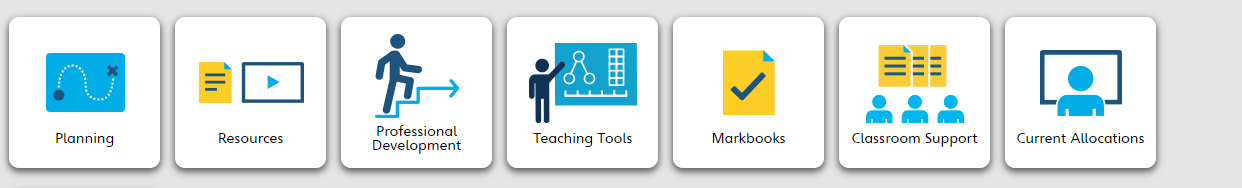
Can you share resources using Microsoft Teams or Google Classroom?
Yes, you can. Go to Current Allocations via the homepage and click the Share button.

There is a support page for this in the ActiveLearn help text.
I hope this info is useful and gives you a few ideas to get the most out of the Power Maths resources.