Deterring cheating in an online course
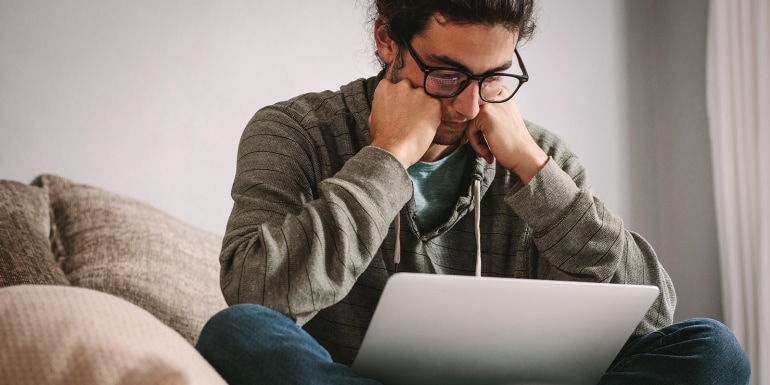
Diane Hollister, Faculty Advisor, Pearson
Cheating isn’t new. Many students do it, and in many different ways. As courses move to online environments, we might wonder if the lack of the instructor in the classroom makes it more likely cheating will happen. Technology certainly changes how students cheat.
A 2017 study by Kessler International reported that 76 percent of surveyed students said they had copied text from someone else’s assignments. Slightly more (79 percent) admitted to plagiarism from internet sources. Around 72 percent said they’d used mobile devices to cheat.
An astonishing 42 percent of students admit to purchasing custom papers or essays online, and 28 percent have paid someone to do their online work. Sadly, many of them thought it was ok to cheat.
Colleges and universities have implemented a variety of tactics designed to minimize cheating. They include tools such as the following.
Clearly defining cheating and setting expectations
This may seem elementary, but letting students know you are aware of cheating and will take it seriously can help curb cheating. If your assignment does not require the use of their phone for apps or resources, remind them to keep devices out of reach.
Academic integrity policies
Many colleges and universities have policies about cheating in their student code of conduct, and these are perhaps the simplest methods to deter cheating. When students break the policy, they may be dismissed from the program. It is a good idea to require students to sign an honor code statement in an initial assignment or prior to each test.
Using proctored exams
Many schools require students to report to campus or to official off-site testing centers for proctored exams. Proctors are typically required to check students’ IDs, enter passwords if needed, and watch them during tests. Tools like ProctorU support digital online proctoring and record the testing session for the instructor, flagging any concerns.
Restricting IP addresses
Some software will allow you to restrict access only to certain labs on campus. This is often done in conjunction with proctoring.
Use a Lockdown Browser
Require students to use a Lockdown Browser with online quizzes and tests. This is a custom setting that literally “locks down” the browser that displays the test or quiz, preventing students from copying or printing the questions or accessing any other websites or applications.
Utilizing keystroke verification software
Keystroke verification software, such as Keystroke DNA, is perhaps one of the most common tech-based cheater prevention methods.
The approach is simple: Students type a short phrase, which is then analyzed by a software program. The software assesses the students’ typing speed, rhythm, and other personal characteristics to create a behavioral biometric data profile for each user. Before any work is submitted, it needs to be verified.
Embedding text-matching software
These are tools like Turnitin, SafeAssign, or CopyLeaks, where software is used to read an essay or paper and assess the likelihood of plagiarism.
Variable testing
Students tend to share old tests, use study material sharing sites to share answers and methods, etc. To prevent cheating, professors may find it useful to use question banks and randomize the questions so that students have a more difficult time in sharing answers.
Professors should change assessments each semester or create multiple versions of tests or quizzes for a class. Include essay or explanation questions, as it makes it more obvious if an answer was copied from somewhere else. If possible, consider pooling questions so all students get similar but slightly varied test questions.
Offer low-stakes quizzing
It reduces the incentive to cheat because the value of each quiz is lower than that of an exam, but it still provides opportunities for assessment.
Assign collaborative learning activities
Use collaborative activities liberally. Consider using social media, shared documents, discussion forums, cyber cafes, video conferencing, and other types of collaborative tools to engage students with one another.
Studies indicate collaboration in online classes increases problem-solving skills more effectively than the student who is completing all classroom activities alone. There is little motivation or ability to cheat when students are working cooperatively for a common goal.
One study at MIT in the 1990’s forbade student collaboration in a programming class. The students collaborated anyway, and became more effective programmers. MIT determined that collaboration would be the new normal in programming classes. After all, the goal is student learning!
If students learn better when collaborating, and collaborating reduces the chances of cheating, then increasing the collaborative activities in an online environment will lead to increased learning and decreased cheating, which is a win/win by any standard.
Use resources already in your arsenal
You might find it helpful to use your Learning Management System to provide links to resources like Turnitin, which can often be linked directly with assignments.
Students think of cheating as a way to avoid learning the course material. But I tell my students that as hard as they work to avoid doing any actual learning, I will work harder to find ways to encourage and guide them to do what they should.
There are resources out there to help me do that. Check your Learning Management System instructor resources, explore other available technology tools, read Chronicle of Higher Education articles or Learning Scientists posts, and talk to your campus instructional designers. These are all great places to find tools you can use to deter cheating in your online courses.

About the author
Diane Hollister has been teaching college courses since 1992. In June 2015, she resigned from her full-time position at Reading Area Community College in Reading, Pennsylvania, where all the math courses have undergone some level of redesign. She still teaches online there and now is part of Pearson’s Efficacy team, helping instructors to implement programs and strategies that bolster student success.
She is intrigued by neurobiological research and learning theory, and she was quick to adopt adaptive learning as a new tool in her courses. Not only does she strive to help her students succeed, but Diane enjoys the collaboration with her peers. She has taught a variety of courses and loves learning how new technology and resources can help students be more successful.