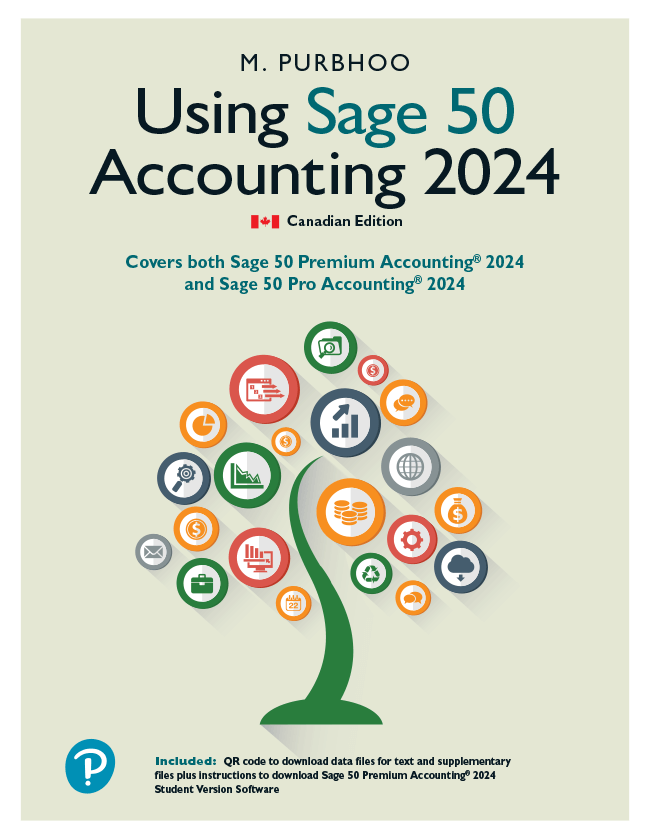
Using Sage 50 Accounting 2024
By Mary Purbhoo
Available August 2024 © 2025
What makes Using Sage 50 Accounting workbooks bestsellers?
Pop up
Using Sage 50 Accounting 2024
If you only select one option, you can return to this form anytime and add a selection.
Using Sage 50 Accounting 2024 provides the easiest and most effective way to learn the Sage 50 software package.
This manual provides a hands-on and engaging approach to accounting. It includes comprehensive, easy-to-use references and numerous accounting applications tailored for various business types and settings. Realistic source documents enhance the learning experience. The manual also offers thoroughly updated, step-by-step keystroke instructions. Additionally, students can access all necessary data files for completing the applications by scanning a QR code. The text website features an Online Banking Module specifically designed for use with Chapter 16.
The basic organization of the text is unchanged. Part One provides an overview and introduction to Sage 50 and sales taxes. Data applications that can be completed with both Pro and Premium versions are in Part Two. We introduce the six ledgers of Sage 50 (General, Payables, Receivables, Payroll, Inventory and Division) in separate applications. Budgeting and bank transactions (deposits and account reconciliation) are covered in two more applications. Advanced Receivables and Payables features (orders and quotes, prepayments, tax remittances, credit card payments, transactions with foreign customers and suppliers, and Internet links) are demonstrated in two more chapters. An online banking simulation (in Appendix I on the website) allows you to download a bank statement that integrates with a Sage 50 data file. The required data files for all these chapters are set up in advance, and for each new type of transaction we provide detailed keystrokes and matching screens.
Four applications cover setting up a computerized accounting system using Sage 50. Again, detailed instructions with screen illustrations are given for each setup as you learn to design, convert, and implement a complete accounting system.
- Chapter 4: Set up a non-profit organization that uses only the General Ledger
- Chapter 7: Set up an organization using the General, Payables, and Receivables ledgers
- Chapter 9: Add payroll to a data file that already has the General, Payables, and Receivables ledgers.
- Chapter 16: Set up a comprehensive retail organization that uses the General, Payables, Receivables, Payroll, and Inventory ledgers
In the final application in Part Two (Stratford Country Inn, Chapter 17), you set up a computerized accounting system on your own. All source documents in this chapter are realistic and descriptive.
Time & Billing and Departmental Accounting, advanced features available only in the Premium version, are covered in Part Three. Separate chapters and data files are prepared for these. All Part Three pages are edged with a blue stripe so that you can find them quickly.
For reference or further study, we include three appendices in Part Four of the text and 10 more on the website—placing them online allows us to cover additional and advanced features of the program. These supplementary appendices offer reference material that should prove to be useful in any working environment.
The 2024 Edition of Purbhoo Using Sage 50 Accounting is available with an online website.
The website for this text, https://www.pearsoncanada.ca/purbhoo2024 has all the student resources for the text: data files for the chapter applications; 10 supplementary appendices, and the online banking simulation for VeloCity in Chapter 16 with a bank statement that you can download for reconciliation. Instructions for completing the simulation are in Appendix I on the website.
Instructors should contact their local sales representative for information about accessing the resources available for them, as these are not available on the website.
Available Instructor Resources
- Solutions: Solutions for all applications in the text are available as Sage 50 Premium Accounting backup files. These files have all the source document transactions in the text completed. The files must be restored with the Sage 50 program and all reports may be displayed or printed.
- Additional Setup Files: Backup files for the setup chapters (Chapters 4, 7, 9, 16, and 17) are provided with setup completed and ready for entry of source documents. Two additional files are provided for Chapter 16—for journal entries beginning in the second and third month of the applications. Files for bank reconciliation are also included: February bank reconciliation for Tesses Tresses; Case 14 in Appendix D for VeloCity; and Case 3 in Appendix D for Stratford Country Inn. Appendix D is on the website. These additional files are provided with the Solutions.
- Answers to Review Questions and Cases: Answers are included for the end-of-chapter questions and cases in Appendix D on the website. Answers are available as a PDF and a Microsoft Word document so that instructors may choose or modify individual answers.
- Test Bank: Multiple-choice tests (with over 500 questions) organized by textbook chapter and several applied tests that require students to set up company files and enter source documents using Sage 50 are provided. The applied tests have alternate versions and may be completed as intermediate or end-of-course tests. All test files are provided in Microsoft Word format and may be modified by instructors. Solutions are included for all test items.
- For increased flexibility, the applied test solutions are Sage 50 backup files at two stages of completion: with the setup completed but history not finished and with all source transactions completed. The setup solution files may be given as separate tests (entering source transactions only) or they may be modified to create your own tests.
- Source Documents: Source document files for all chapters are available. These PDF-formatted source document files do not include any keystrokes.
- Instructor’s Manual: The Instructor’s Manual is a file in PDF format with information about all the instructor resource materials, teaching and testing suggestions, and some troubleshooting tips.