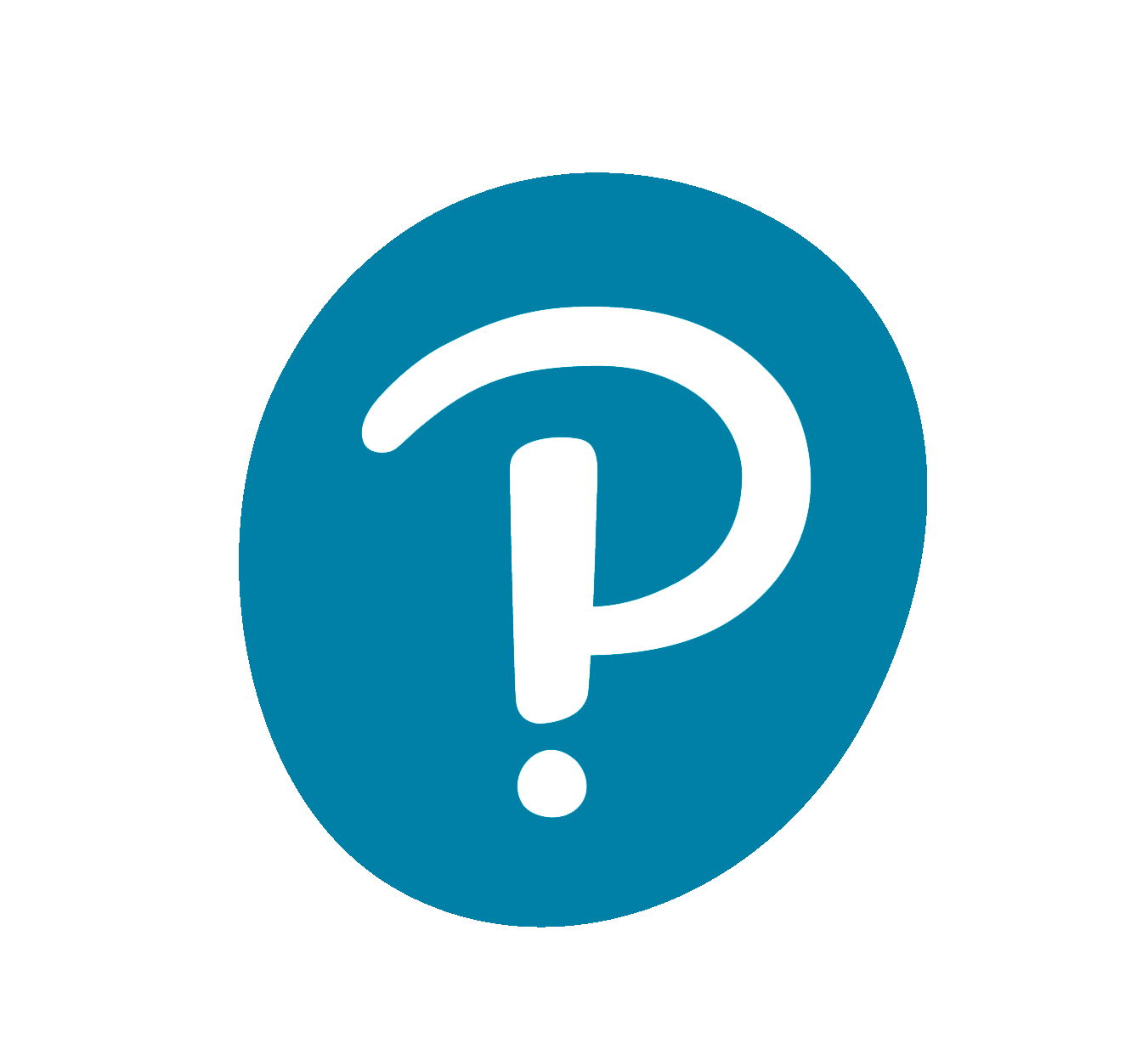In 2021 over 300,000 Australians used Reader+ to access their Pearson education resources for years 7-12 from the web, desktop and mobile app. As of 16 November 2021, these users will gain access to an improved eBook interface that aims to make the digital teaching and learning resource even easier to use in the classroom, at home or wherever they need to access their content.
In this blog, you'll find out:
How has Reader+ improved?
Teachers and learners that use Reader+ will notice a number of improvements to the way the digital learning resource looks and functions. Check out some of these below or login to Reader+ to explore them for yourself!
A simplified menu that makes Resources easier to access
| Easily access Resources from the file icon on the menu on the left side of your eBook (instead of the diamond icon), as well as your eBook Home, Table of contents, Navigation, Notebook and Display settings. |
|
New view options help teachers and learners find resources based on type
| View resources by searching or using the filters to easily refine your search by activities, audio, documents, videos or web links resource types. |
|
Smarter notetaking and highlighting to streamline learning
| Use the highlight tool to colour-coordinate and group important pieces of content and include your own note to extend learning further. |
|
New audio playback gives you more control
| Use the new audio control bar to change the Playback speed and to pause, play and move through audio files at your preferred pace. |
|
Improved eBook navigation to quickly find the content you’re looking for
|
|
How do I access the new Reader+?
New Reader+ customers
There are over 100 Pearson titles for years 7-12 available for teaching and learning on Reader+.
Find more and book a demonstration: Learn more
Existing Reader+ customers
If you are already using Reader+, you may need to take a few simple steps to access these updates.
Web app:
- The Reader+ web app lets you read your eBooks in your browser, which requires a stable internet connection.
- If you use the web app, you don’t need to do anything to see the new updates from 16 November 2021.
Desktop app:
- The Reader+ desktop app lets you download and read eBook content offline. To access the additional resources, such as downloadable teaching materials, videos and interactives that come with each eBook however, you will still need an internet connection.
- If you use the desktop app, you will need to uninstall and then reinstall the app in order to see the new updates. When you reinstall the app, you will also need to redownload previously downloaded eBooks.
TIP: We recommend doing this when you have a little more time and a stable internet connection – not right before class or an important exam!
Mobile app:
- The Reader+ mobile app is available for iOS and Android devices and like the desktop app, it lets you download and read eBook content offline. To access the additional resources, such as downloadable teaching materials, videos and interactives that come with each eBook however, you will still need an internet connection.
- If you use the mobile app, you will need to uninstall and then reinstall the app in order to see the new updates. When you reinstall the app, you will also need to redownload previously downloaded eBooks.
TIP: We recommend doing this when you have a little more time and a stable internet connection – not right before class or an important exam!
Need help?
If you have any questions or concerns about accessing or using Reader+ or any Pearson resources, please contact us:
Phone: 1300 473 277
Email: help@pearson.com.au
The Pearson Places Knowledge Base is updated frequently and will have additional support information for the new Reader+ release by 29 November 2021.