5 Study Tools You Should be Using for Success: Tips from a 4.2 GPA student

Ioana Pitu, Queen’s University student and founder of Mistral Spirit, shares the 5 best study tools that has kept her organized and helped her succeed in school and her career.
By Ioana Pitu, Queen’s University student and founder of Mistral Spirit
As a student blogger and content creator, I’ve built my entire personal brand and online presence around being organized. My YouTube channel, Mistral Spirit, aims to help other students and lifelong learners work towards a motivated, balanced and goal-driven lifestyle through organized bullet journal inspiration, productivity strategies, and creative journaling.

However, being organized is more than just a personal brand; I always tell people it is the foundation of my personal milestones and accomplishments.
When I reflect on the good study habits that have gotten me to a 4.2 GPA in university, the communication skills that helped me achieve two successful major scholarship applications, and my detail-oriented personality that has grown my hobby YouTube channel into a business and consulting practice, the one consistent thread is my structured approach to pursuing any goal.

I always sit down with a pen and paper, envision the goal, plan the little steps it will take to get there, and create a system of daily intentions that will turn the goal into a reality.
In this post, I want to share the last component of this structured approach: the tools that enable my daily systems to fall into place.
Here are the 5 tools I use to stay organized and progress towards my goals every day.
Bullet Journal
A bullet journal is a planner that comes in the form of an entirely blank notebook. I’ve been using one since the 9th grade, and there are a few layouts I design into my bullet journal every month:

A monthly calendar helps me keep track of school and career deadlines.

Daily to-do lists help me tackle each day’s projects!

A sectioned-off sidebar on each page for the week’s priorities, ongoing projects, and low-priority administrative tasks help me balance my many priorities.

Not to mention, the creative possibilities that go along with a planner that comes completely blank are endless! I wouldn’t be capturing the full range of what I use my bullet journal for, if I didn’t include its fantastic capacity to be a creative outlet, too.
Google Calendar
I use Google Calendar to keep track of events and places to be, as well as to calendar-block my time. This practice lets me focus on work when I’m working, and enjoying my free time guilt-free when I’m not!

In fact, if you’ve ever hopped over to the Mistral Spirit YouTube channel, you’ll know that Google Calendar is my all-time favourite time-management tool!
Digital Textbooks
Pearson eTexts are the apotheosis of digital textbooks. Not only can you highlight, add notes, and export your annotations to PDF form to study from, but accessing them on your phone is the ultimate convenience.

I’ve always been a big fan of digital textbooks for the very simple reason that carrying around heavy textbooks all day long on a university campus is no student’s idea of fun. As a Commerce student, I have a lot of readings to do, and I want to be able to do them from anywhere.

OneNote
I can’t imagine my study systems without OneNote. Every semester, I start a new digital Notebook, and keep multi-media content in hierarchical pages within my course tabs.

One of my favourite OneNote features is the ability to insert printouts into your digital Notebook. For classes with lots of articles to read, lots of lecture PowerPoints, OneNote is a great way to keep all those materials in one place, and have access to them from anywhere - be it your laptop or your phone!
Touch screen laptop
Right before starting my first year at university, I made the investment in a Microsoft Surface Pro 3 laptop - complete with a stylus and flip-back keyboard - and it has changed the way I prepare for classes.

This list wouldn’t be complete without mentioning the power of a touch screen laptop like this one. Not only do I save paper annotating articles directly in OneNote using my stylus, but it’s so light and convenient to carry with me to do schoolwork and client work from anywhere.

For more of Ioana Pitu’s study strategies, take a look at her most recent video, “How I Take Notes as a 4.2 GPA Student” on her YouTube channel:
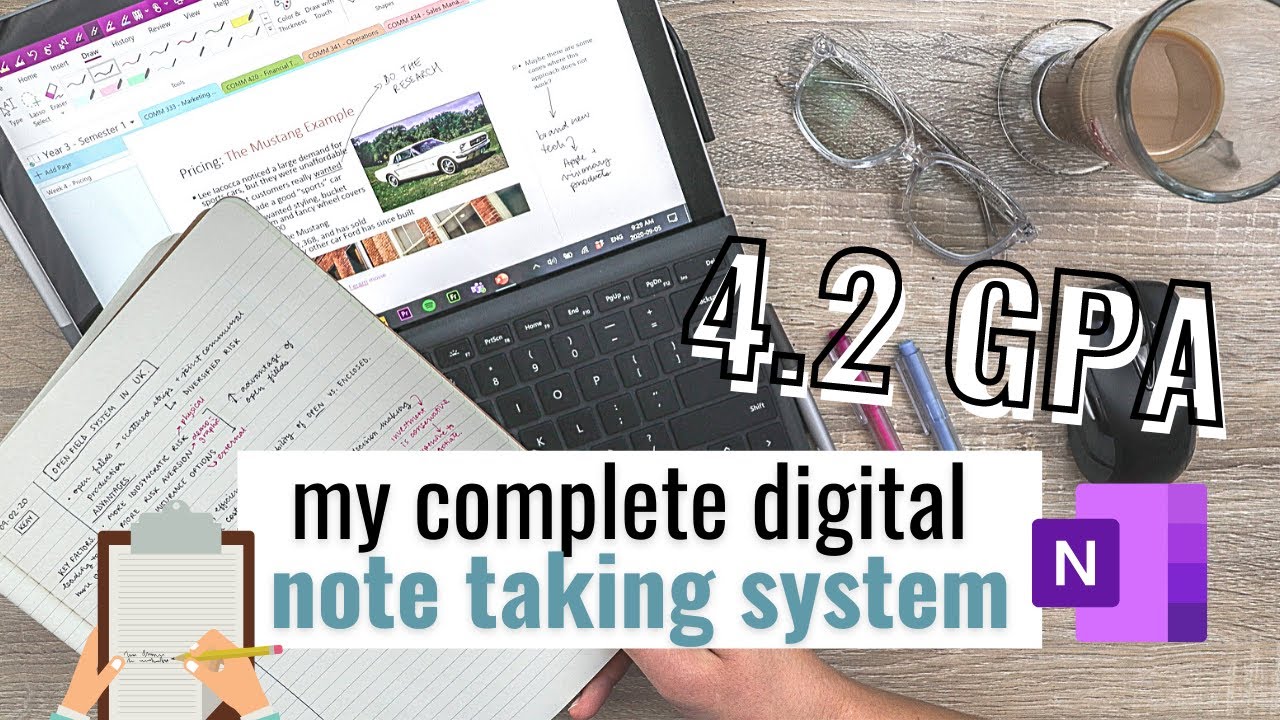 Play
Play

Ioana is a Queen’s Commerce student with a passion for visual storytelling and lifelong learning. She is known for the creativity she injects into everything she works on, her organized, detail-oriented work ethic, and the people-driven, entrepreneurial spirit that drives many of the projects she undertakes.
No challenge is too big for Ioana – she manages her current YouTube business with an audience of 50k subscribers and several ongoing brand partners while maintaining her dedication to her academic studies, contributing innovative ideas to a Queen's business course as a TA, and spending her free time as a brand & strategy consultant for two ongoing clients.